 Rideshare companies (can also be known as ridehails) are similar to traditional taxicabs but instead of hailing a car on the street or calling a dispatch service, rideshares offer a smartphone application (or “app”) that you can use to call a car with a single push of a button. A nearby car is automatically assigned to you, and, using your phone's GPS location, will find its way to you to pick you up. You can even get an estimate of your wait time before the car arrives.
Rideshare companies (can also be known as ridehails) are similar to traditional taxicabs but instead of hailing a car on the street or calling a dispatch service, rideshares offer a smartphone application (or “app”) that you can use to call a car with a single push of a button. A nearby car is automatically assigned to you, and, using your phone's GPS location, will find its way to you to pick you up. You can even get an estimate of your wait time before the car arrives.
Once your ride is over, there is no need to hand over cash or use your credit card as most rideshare companies have a built-in payment system within the app. Upon signing up with each rideshare app, you will be asked to input your credit card information. This credit card on file will be used for payment upon completion of each ride you take.
Depending on the service you choose, your rideshare driver may work for a local livery service, or may simply be a member of the community who has chosen to work as a rideshare driver either full time or on the side.
The convenience of rideshare services is hard to dismiss. There are a wide variety of rideshare services available in many cities, with varying degrees of luxury and a wide range of rate schemes. RideGuru offers you a one of a kind service to compare your local rideshare services so you can make an informed decision before you ride.
![]() Need a ride? Requesting one is just a tap awaySponsored
Need a ride? Requesting one is just a tap awaySponsored
Your Uber fare is calculated based on 4 main criteria:
Here’s how Uber uses the 4 main criteria above to calculate your fare:
Base Fare + (Cost per minute * time in ride) + (Cost per mile * ride distance) + Booking Fee = Your Fare
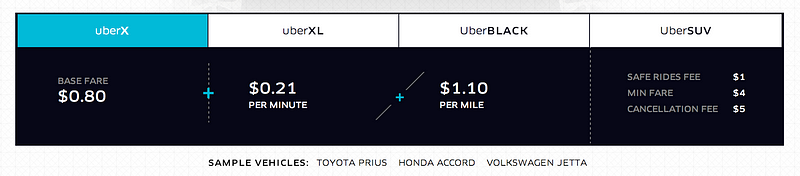
For further information on how Uber incorporates surge pricing and fees such as tunnel and bridge tolls, click here.
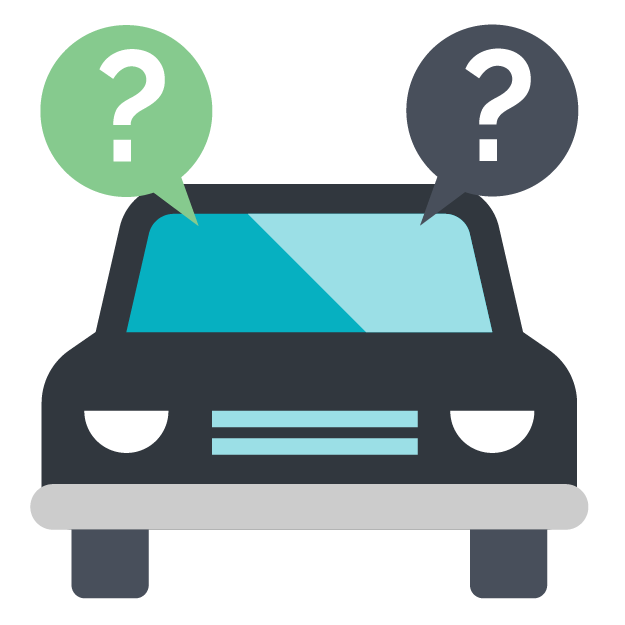 These two terms (ridehail and rideshare) along with ride-sourcing and ride-booking are all currently used interchangeably. However, technically speaking, ridehailing, ridesharing, and ride-sourcing mean different things.
These two terms (ridehail and rideshare) along with ride-sourcing and ride-booking are all currently used interchangeably. However, technically speaking, ridehailing, ridesharing, and ride-sourcing mean different things.
Ridehails or ridehailing is the act of ordering a car via a smart phone app. With ridehails, the company is typically a for profit company that has hired specific drivers to pick up riders and transport them to their destination. By transporting customers like a taxi would, the drivers and the parent company are both making a profit. Uber and Lyft are perfect examples of ridehails. Ride-booking, is another term that some people are using to describe ridehailing.
Ridesharing has been around for a lot longer than ridehailing. Ridesharing is when multiple people share a ride together, typically with the thought of bettering the environment. Many times people will participate in ridesharing with co-workers who live in their neighborhoods, this allows the participants to save on gas as well as cut down on their carbon footprint. With ridesharing, riders will chip in for gas and mileage but the driver does not make a profit. As the term implies, everything is shared! While this is the techincal term for ridesharing, when Uber and Lyft first came on the scene, people everywhere referred to these companies as rideshares as well. This caused the term to get a bit muddled and resulted in the confusion we are seeing today.
Ride-sourcing is the current umbrella term for ridesharing, ridehailing, and ridebooking. However, this term is currently rarely used.
Now you know the terminology but don't be surprised to find many people in the industry using these terms interchangeably. Even "The Guru's" are known to swap them around! In fact, the term "Ridesharing" has become the preferred term for Uber, Lyft, etc.
There are many ridehail and rideshare companies around the world. The most widely known companies are Uber, Lyft, Ola, and Didi Chuxing. Click here for a full list of ridehail and rideshare companies that we monitor.
Need rideshare insurance? Click here. Sponsored
All rideshare companies have a similar sign up procedure. We have outlined the procedure for Uber below, you can follow these steps for most rideshare apps.
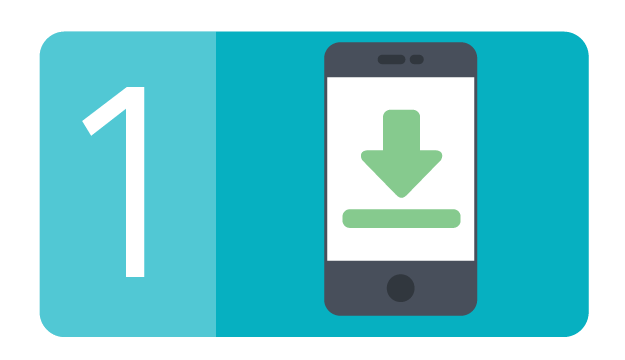 | Download the Uber app from the app store on your smartphone. Uber is available for download on: iPhone (iOS 7 or newer), Android (Jelly Bean or newer), BlackBerry (BB OS 7 only), Windows Phone 8. |
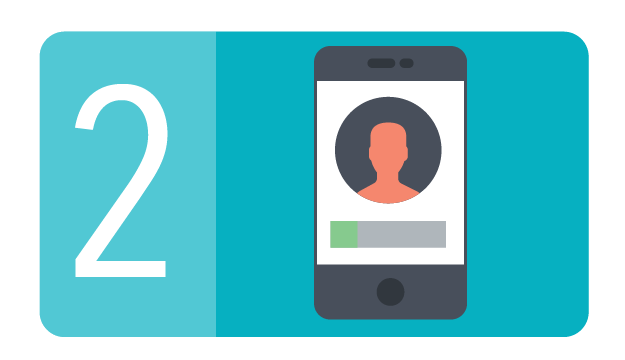 | Create an account. Once you have downloaded the Uber app, you will be asked to create an account. Enter your name, email address, phone number, and credit or debit card information. Be sure to enable location services when the option appears, as this will allow for more accurate GPS capabilities when requesting a ride. Once you have filled in your account details read Uber’s terms and conditions to make sure that you are OK with Uber’s terms and privacy policy before continuing on with the service. |
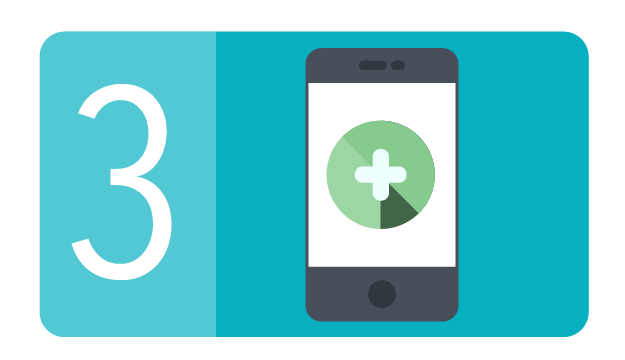 | Click the "Sign Up" button. Once you have filled in your account details and read over the terms of service, click the sign up button. Your account will be created and you will be sent an email confirming your new Uber account. You’re now ready to start using Uber. |
 | Fill in the details for your first ride. Once you have completed your account creation, you are ready to take your first ride! You will need to set your pickup location; an address will be auto-populated based on your GPS location but double check to make sure that it is accurate. You can input an address manually if it is incorrect. Next, you will need to choose which level of service you want. Uber offers several types of services based on vehicle type, size, and cost. For the full list of Uber services with descriptions please click here. |
 | Request your ride. Once you submit your request, a nearby Uber driver will be notified of your pickup location. A time estimate will be provided and you will be able to watch your Uber car arrive utilizing the driver’s GPS location. All details surrounding your driver and ride will be provided, including: driver photo, contact information, vehicle make, and license plate number. If you need to give your driver any additional details, you can contact your driver at this stage! |
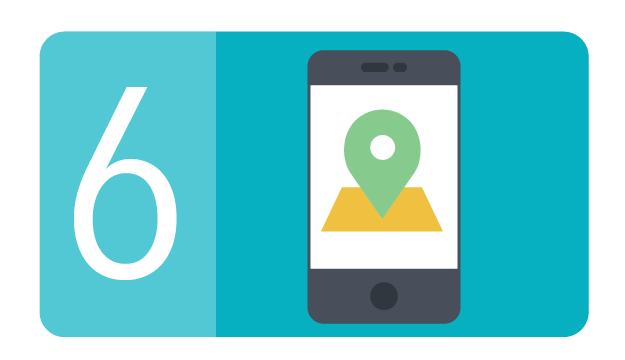 | Enter your end destination. Input the address of your final destination while you wait for your ride to arrive. This will save time and provide a route ahead of time. |
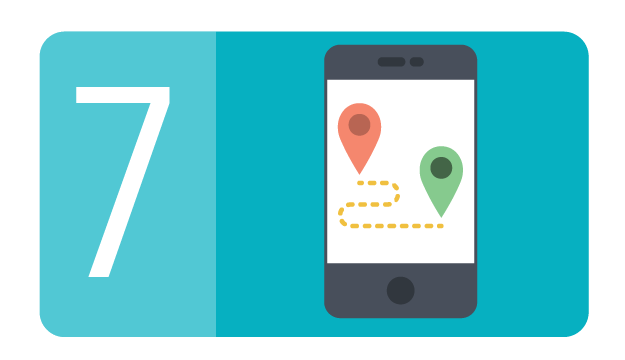 | Enjoy your ride. Once you see your Uber ride approaching your pick up location on your Uber app, start looking out for your Uber car. Once you locate your ride, simply hop in the vehicle. The GPS will provide the driver with a route, but you are able to suggest a better way if you wish. Once you arrive at your destination, simply exit the vehicle. The trip cost will be taken out of your debit or credit card automatically. If you wish to tip, you may do so in cash. Once your ride is over your will receive a receipt via email with a breakdown of the ride, including fare and route explanation. |
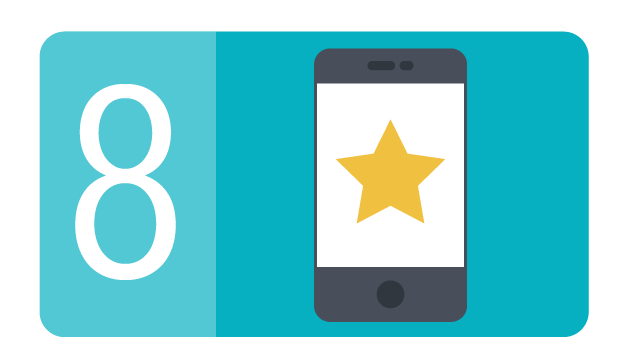 | Rate your experience. Once your ride is marked as complete, you will be prompted to rate your Uber driver. The rating is out of 5 stars, keep in mind Uber drivers must maintain a 4.6 rating in order to be eligible to drive for Uber. |
Great! RideGuru was built to help you find the best ride option for you trip. It's pretty simple to use but if you want more help understanding the many options that RideGuru offers visit our RideGuru tutorial here.
For specific questions and answers regarding driving, riding, and the rideshare industry on a whole visit our Ask a Ride Guru tool where real live RideGuru's are waiting to answer your questions.
For rideshare information and tutorials check out our Youtube page complete with helpful videos for everything rideshare!