0 comments
Looking to drive for Uber in a new city? One great thing about being a rideshare driver is you can take your work with you when you move! Changing your registered city on the Uber app is relatively straight forward, simply follow these steps.
Once Uber updates you in their records, you will most likely be required to get a new vehicle inspection in the city you are moving to before you can start accepting trips. Some cities and states will even require you to go through a new background check, so be prepared for this possibility. During this transition period you will not be able to drive for Uber for 7-15 business days. Due to the time and effort it takes for Uber to switch your designated city, they are not able to support temporary city changes.
After you have changed your registered city with Uber and you are approved, it is time to get familiar with your new town! Check out your new local surroundings and get to know popular destinations by taking a couple joy rides. Review maps of your city and research when and where you should station yourself.
When you do start picking up riders, inform them that you are new to the area and ask them for recommendations on what there is to do in the city. This is a great way to learn where people frequent and the travel patterns of the city dwellers.
While it might be intimidating to re-learn the top Uber driving tips for your new location, try to enjoy the experience and have some fun exploring!
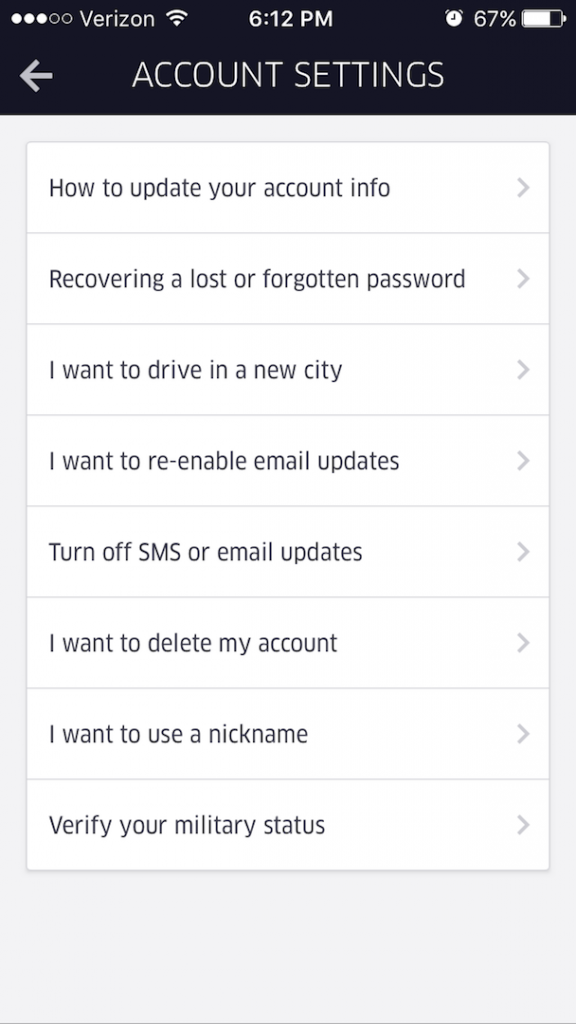
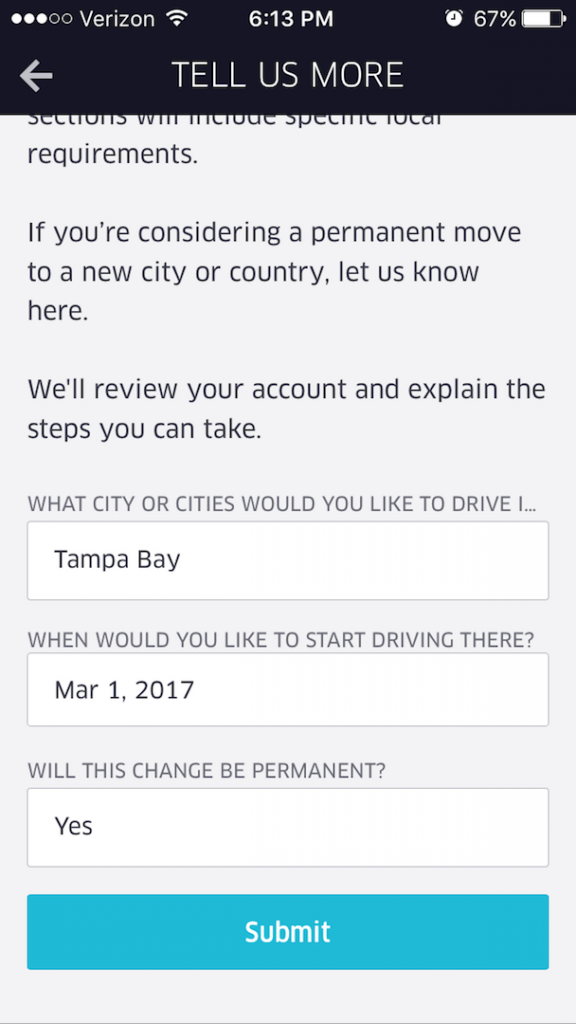
No comments yet. Be the first!