1 comment

Safety is one of the top reasons travelers choose not to use rideshares like Uber and Lyft. With frequent stories of riders being kidnapped, molested, and even killed showing up almost daily across the news, it is understandable why some riders are a hesitant to get into a car with a stranger. However, if you follow the correct safety precautions before getting into a rideshare vehicle, your chances of finding yourself in a dangerous situation become very slim. While we have outlined a list of steps you should always take before taking your ride in previous posts, we wanted to focus a little bit more specifically on Uber's Trusted Contacts Feature and how to set yours up.
With Uber's Trusted Contacts, riders are able to designate up to five friends and family members within their app as Trusted Contacts. When a ride is requested the user will be prompted to share their trip details with their trusted contacts. This helps to ensure that others know your location and when you have arrived at your destination safely.
To set up your trusted contacts, first open the Uber app and navigate to "settings". You will find your "settings" in the left hand menu, by tapping the 3 lines in the upper left hand corner.
Once you have opened up "settings", scroll through the items until you see "Manage Trusted Contacts". Once you have tapped on "Manage Trusted Contacts" you will see a list of your phone contacts already populated. Simply scroll through your contacts to pick the 5 you would like to select. Once you have chosen your trusted contacts, you can alter the settings by clicking on "Share Trip Reminder". Once neat feature is night time only sharing if you would prefer to only have your contacts notified of your travels after 9pm.
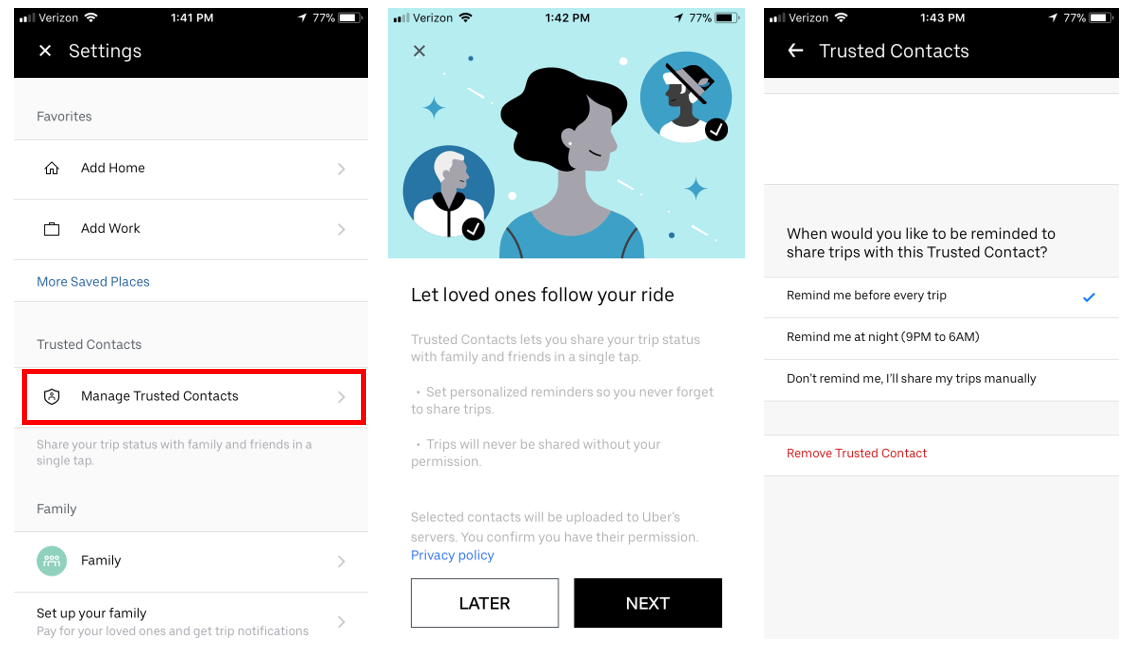
Do you use Uber's Trusted Contacts Feature? Let us know your feedback on our forum!
Comments