0 comments
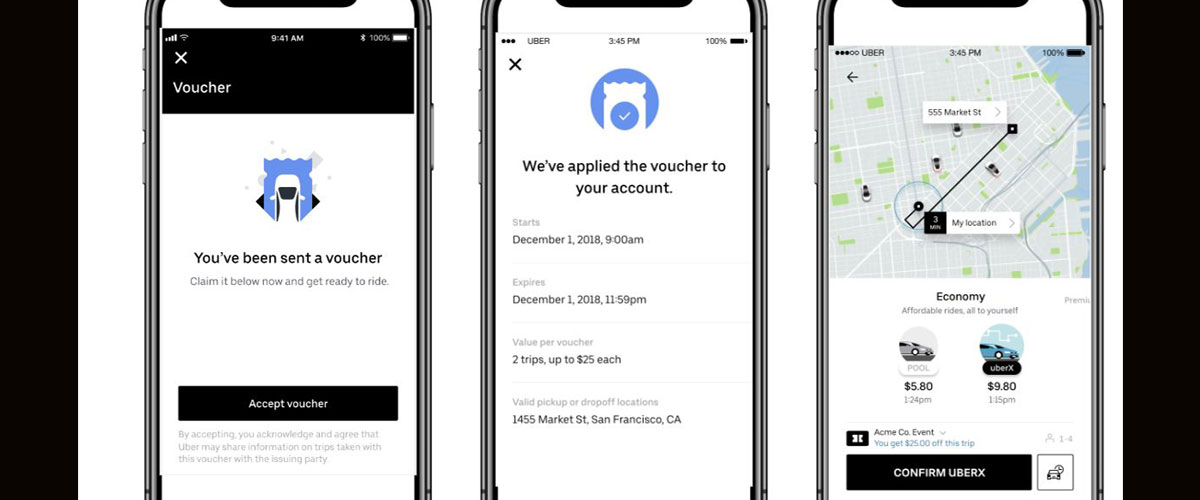
Uber has become a huge part of life - and for good reason. Uber makes life easier for people everywhere. One of the great things about the company is they are always innovating and finding new ways to help people through their days. Uber has recently released a voucher system as a new method for paying for an Uber ride, well really, having someone else pay for your Uber ride! When you have a voucher given to you, you can use it to cover all or part of your Uber ride cost.
Uber vouchers are provided by businesses and given to people to cover transportation costs. In order to use an Uber voucher, it is necessary to have the Uber app on your phone. If you don’t an Uber account, you can’t use their voucher. Once you have the app on your phone and have signed up, open it up to begin claiming your voucher (You may need to restart the app if you already have the app running). On the Uber apphome screen it will show that you have been given a voucher and will ask you to claim it. The next screen will confirm that the voucher has been applied to your account. It’s a pretty easy system!
When you’re ready to use the voucher, open the Uber app; it’s important to have the most updated version of the app. Enter your destination into the app the way you normally would. Vouchers only appear when they are applicable to the ride. Vouchers are unlike gift cards. They can’t be used anytime or anywhere, they have restrictions dictated by the giver of the voucher, for instance from your place of work to the train station. Then, schedule your ride, and your voucher will cover the fare.
Vouchers can be incredibly helpful to the user and the giver. Every once in a while, there can be complications. If you are having trouble claiming a voucher, reach out to the person who gave it to you to ensure it is ready to use. If problems persist, you can reach out through the help section of the menu within the Uber app. In case you have questions, here are a few Frequently Asked Questions:
Do I need the app to use a voucher?
Yes.
Why am I getting an error message?
Uber requires a current and usable credit card on file even when the voucher covers the entirety of the trip. Make sure your credit card information is up to date.
I don’t want to use my voucher yet.
Vouchers are good until the expiration date. It does not have to be used, and the voucher can be delayed by toggling it off.
I have a business profile. Will the voucher work?
Vouchers do not currently work on a business profile.
I can’t find the voucher.
Vouchers only show up when they are applicable to the ride. Vouchers are only eligible for use during a set time and destination. Those specifications are visible by clicking on the voucher link.
No comments yet. Be the first!