11 comments
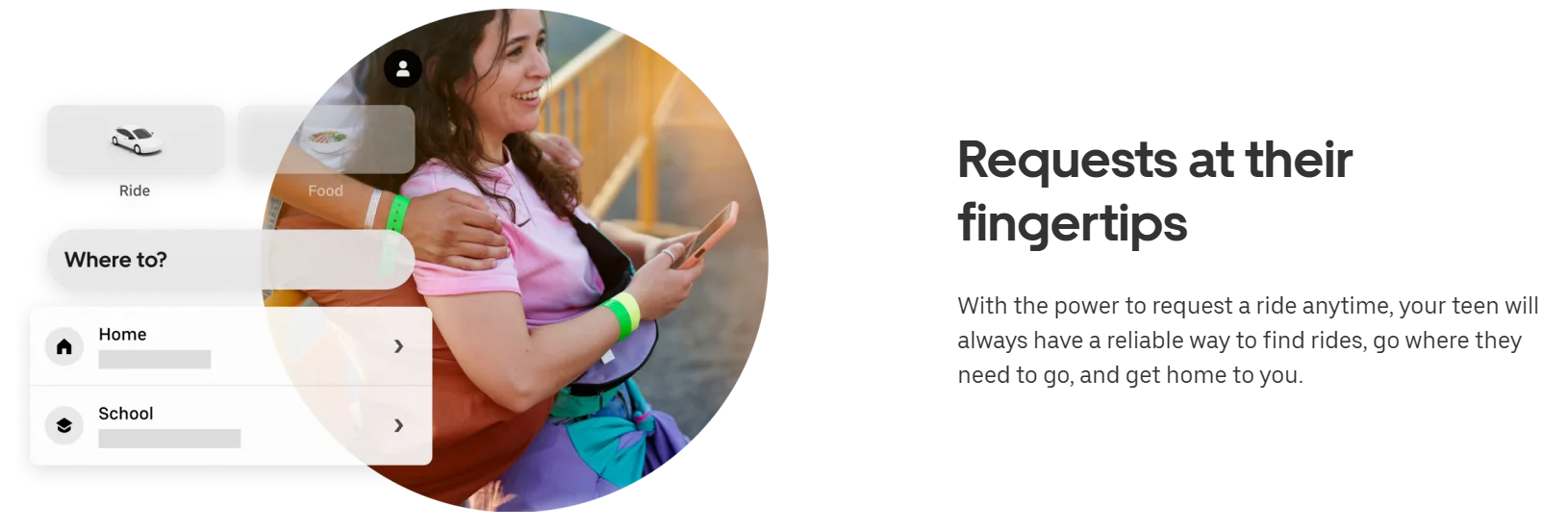
It really does take a village to raise a family, especially when your kids reach the teen years and think you are their own personal driver. Uber understands how hectic getting teens to and from school, sports practices, the mall, etc can be and has introduced family profiles to help parents get their kids where they need to go.
Setting up a family profile allows you to link multiple Uber accounts together, so you can pay for rides and/or deliveries from a centralized account, plus receive real-time location and order updates for all your family members.
More specifically, within Uber’s family profiles, Uber has introduced “teen accounts”. Marketed as “built for parents and caretakers of 13-17 year olds”, this new type of account helps parents to move teens safely with unique features such as:
1. Open your Uber app and tap 'account'.
2. Tap on 'family' to create a family profile.
3. Tap 'Invite family' and choose 'teen'. Then select the teen you would like to add from your contacts. (They must be at least 13 years old.)
4. Make sure your payment information is up to date before your teen requests their first ride. After that, your teen will receive an invite through SMS and will need to complete a mandatory safety onboarding. Once they’re done, they’ll be ready for their first ride.
Yesterday, May 22,2023 was the first debut of teen accounts in select cities across the United States and Canada. Uber Eats for teens is not quite rolled out yet but Uber plans to release this feature soon as well!
Comments
This minor's account, parents want to control like when they play splatoon 3 and parent can stop it.
This is an amazing and informative article that covers so much ground. mario games
Are we done with our fetish for dangerous child labor yet? mapquest driving directions
Merge Fruit's clever level design maintains player interest by providing the ideal balance between reward and challenge as you progress through increasingly difficult puzzles.
Uber recognizes the challenges of transporting teenagers to and from school, sports head soccer practices, the mall, and other activities, so they have introduced family profiles to assist parents in getting their children to their destinations.
Thanks
Stay alert while playing Escape Road 2—the road can change quickly! Keeping your focus sharp will help you dodge obstacles and make split-second decisions with confidence.