Posted by:
RideGuru Team
Aug 15, 2016
Updated Jan 16, 2020
0 comments
Who doesn't love free stuff, especially free Uber rides!? Uber is constantly running promotions to give their new and existing riders free money towards rides. You might even have some Uber credits on your account right now! Follow the below steps to find out if you have free Uber rides waiting for you. Ride On!
Step 1. Open your Uber App and click on the menu icon in the upper left hand corner.
![]()
Step 2. Click on Payment.
![]()
Step 3. If you have free rides, they will appear below your credit card info. To see the details regarding your free rides, simply click on "Free Rides" to expand the view.
![]()

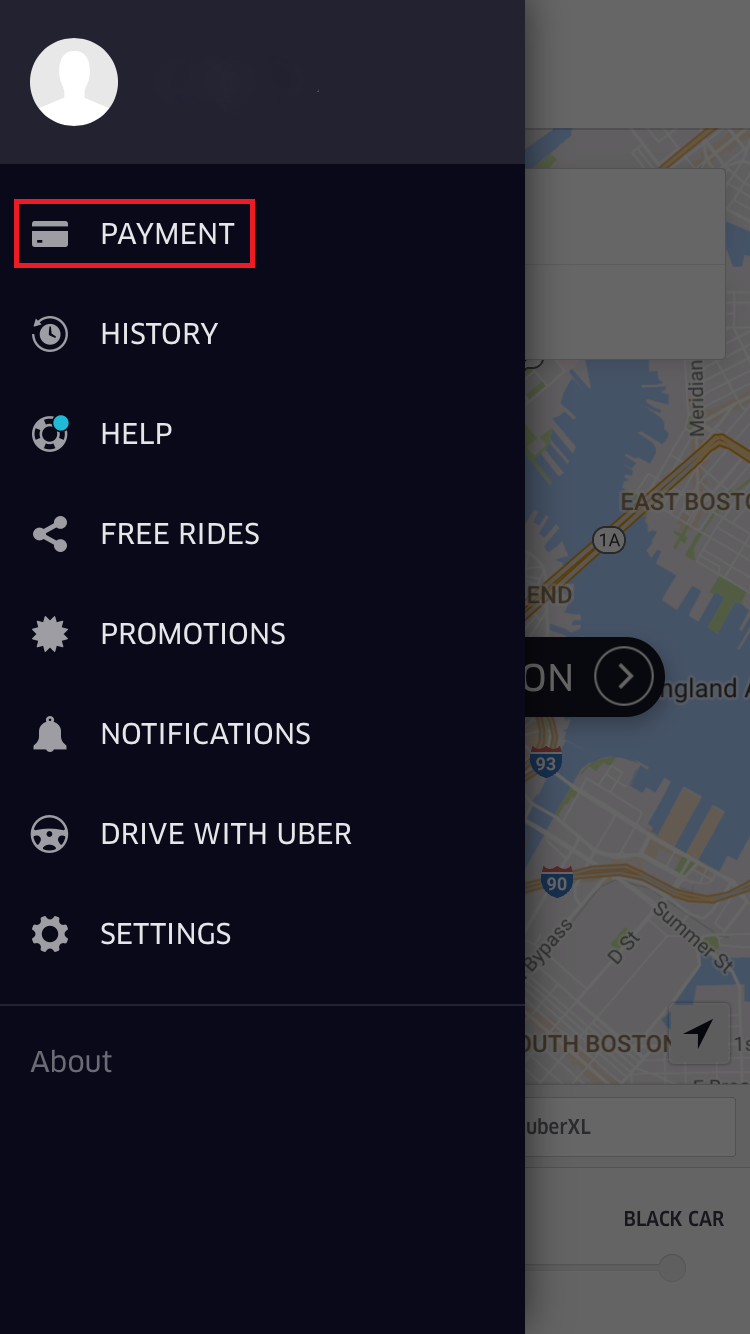
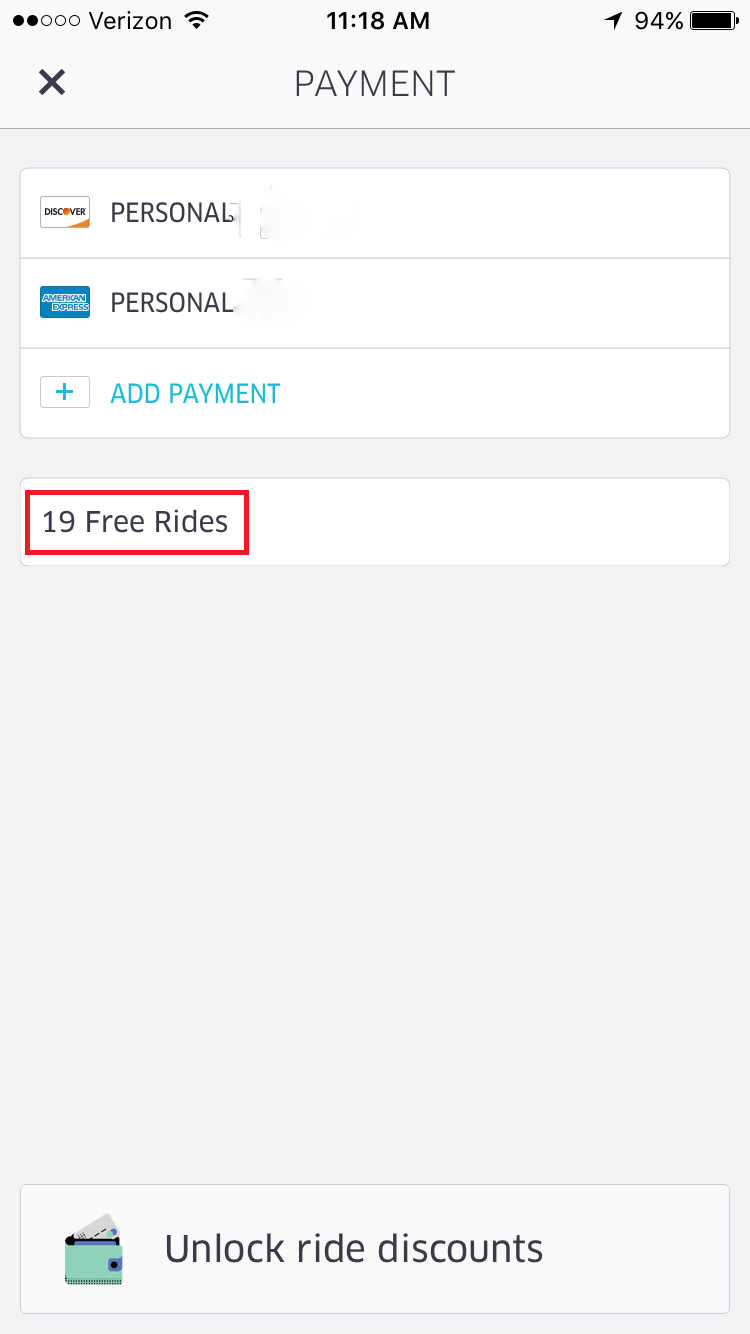
No comments yet. Be the first!