2 comments
If your don't know the address, that's ok. RideGuru supports town and city names, landmark or business names, zip code, and even latitude & longitude!
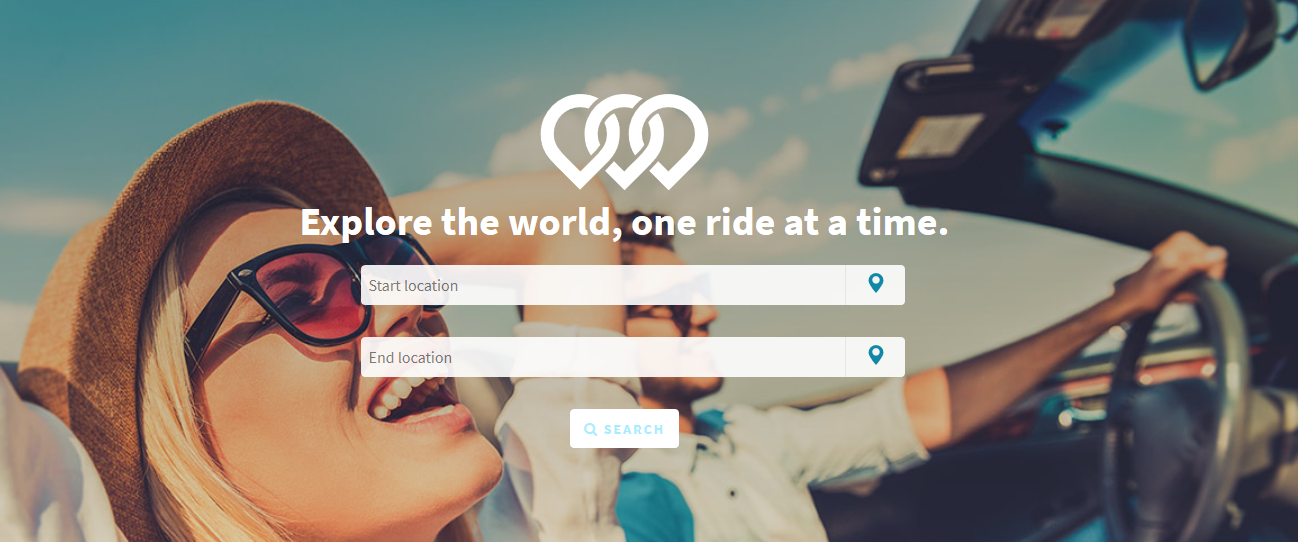
Take a look at the "Overview" chart to easily see the available ride options and prices in one convenient place. For a further breakdown of each service look under "Fare Details", where you will find a cost analysis of each service, the amount the driver will actually make from your trip (the rest goes to the company), and information on the type of car you can expect to receive with each option. If you would like further details on any of the companies simply click on the company logo. Furthermore, if you are interested in how much each ride would cost if surge pricing was enacted, simply use the calculator under "Surge Pricing" to increase or decrease the surge pricing factor. Prices will automatically be adjusted to reflect the higher surge pricing.
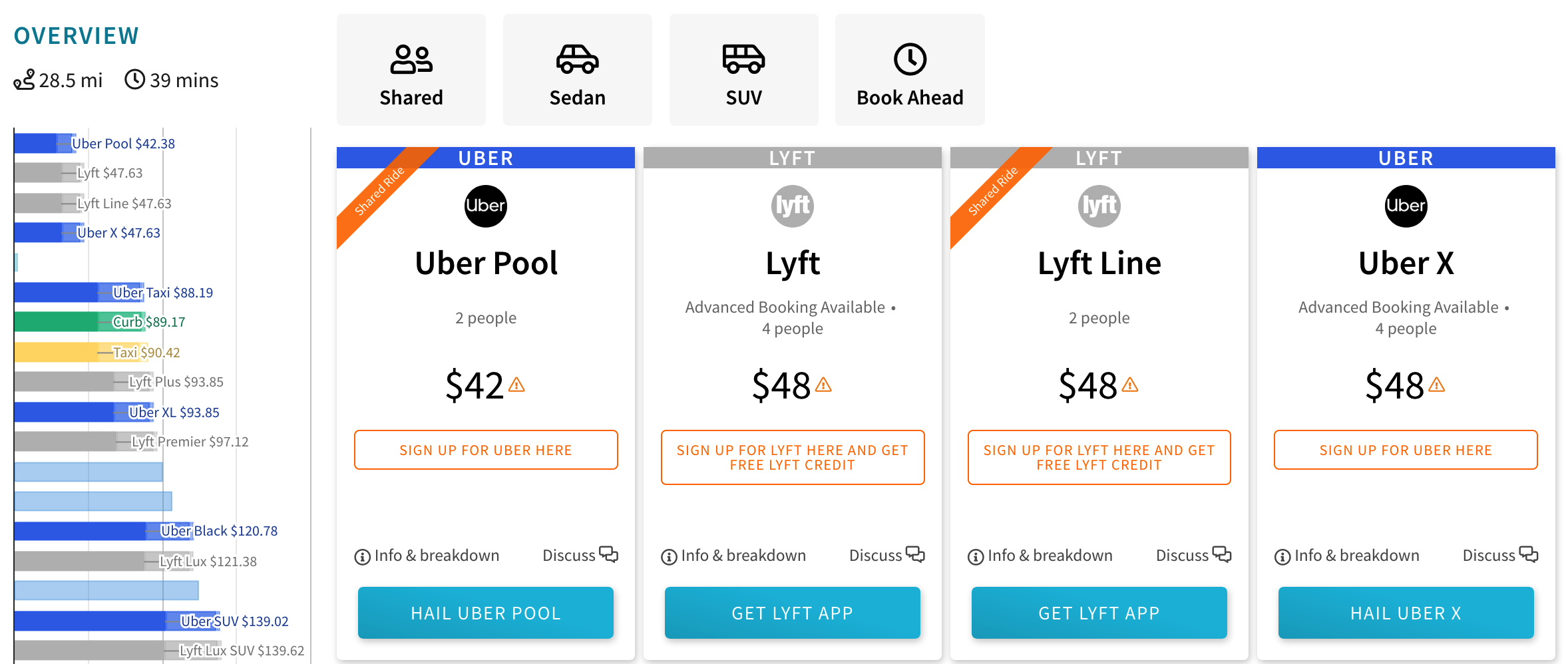
Pro Tip: If you are unsure which ride is right for you, simply use our "Filter Results" feature on the left hand side, which allows you to narrow down your ride results by provider, quality, and capacity.
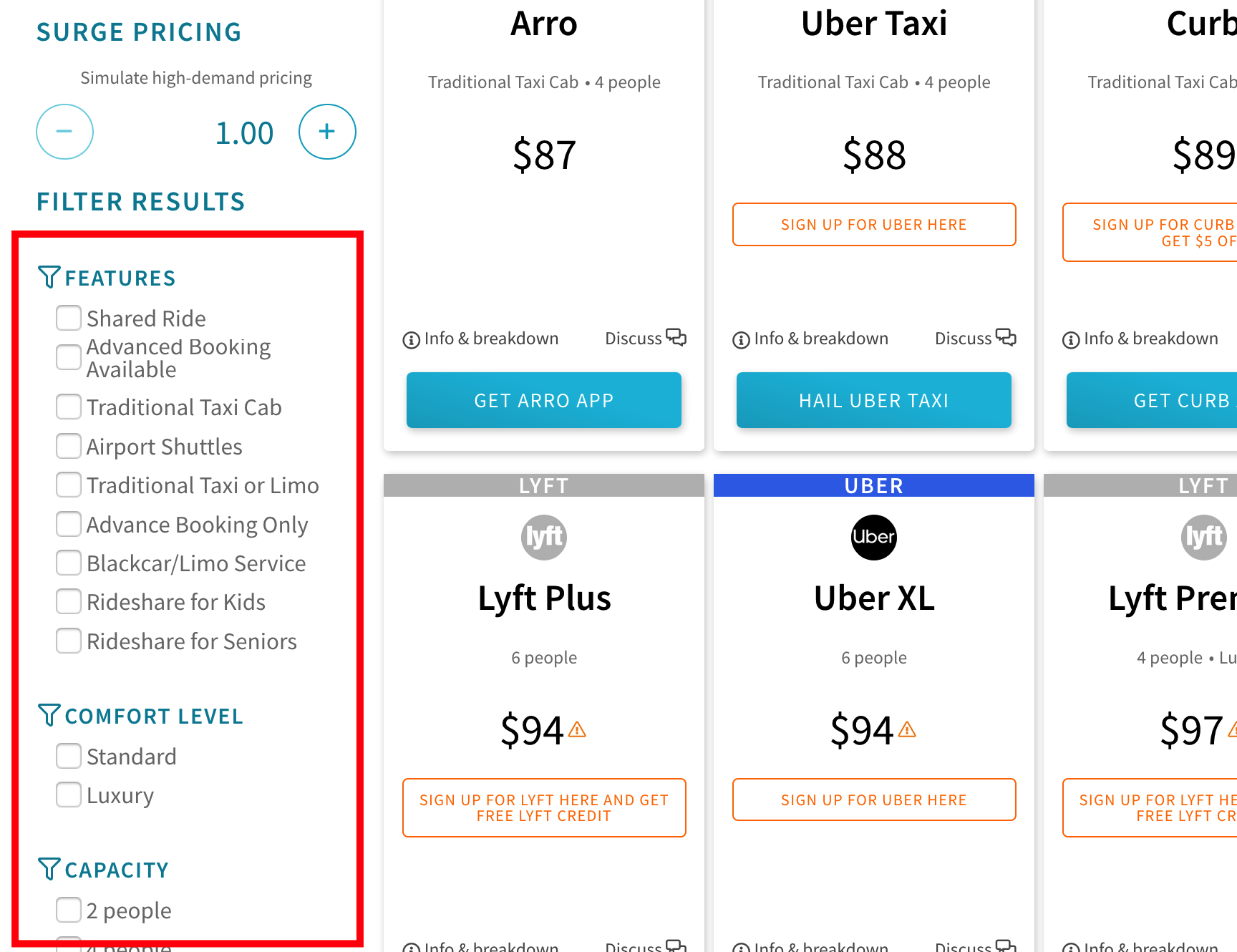
Use the map route to make sure you know where you are going!
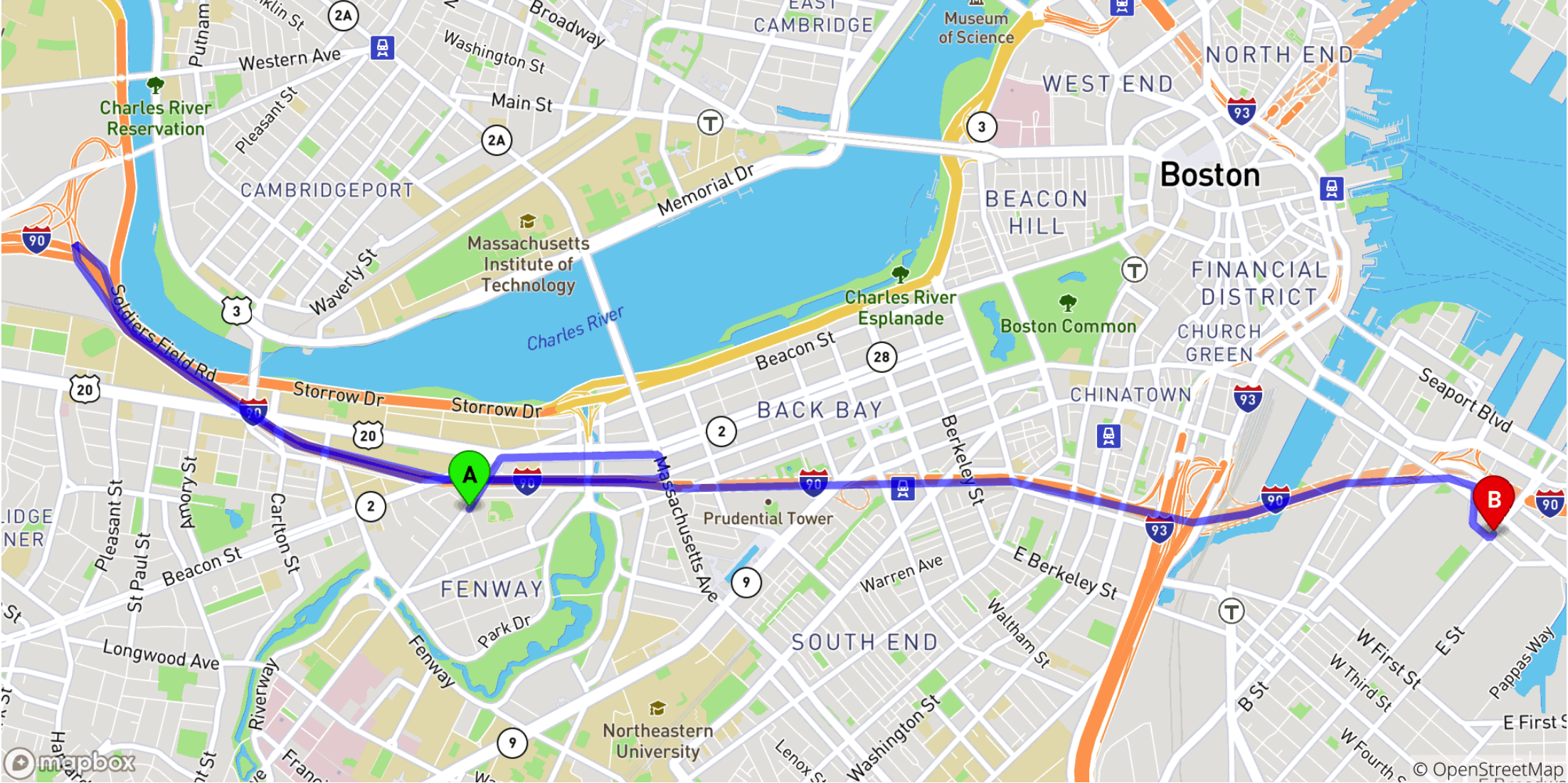
Once you have decided which ride is right for you, simply hail your car straight from RideGuru using the "hail" buttons below each fare card. If you are not on mobile or do not have an active account with your chosen rideshare company, you will instead be taken directly to their website to sign up!

Ride On!
Comments
I really want to learn new things. I can read on age of war
Thanks for the useful information from your article suika game