5 comments
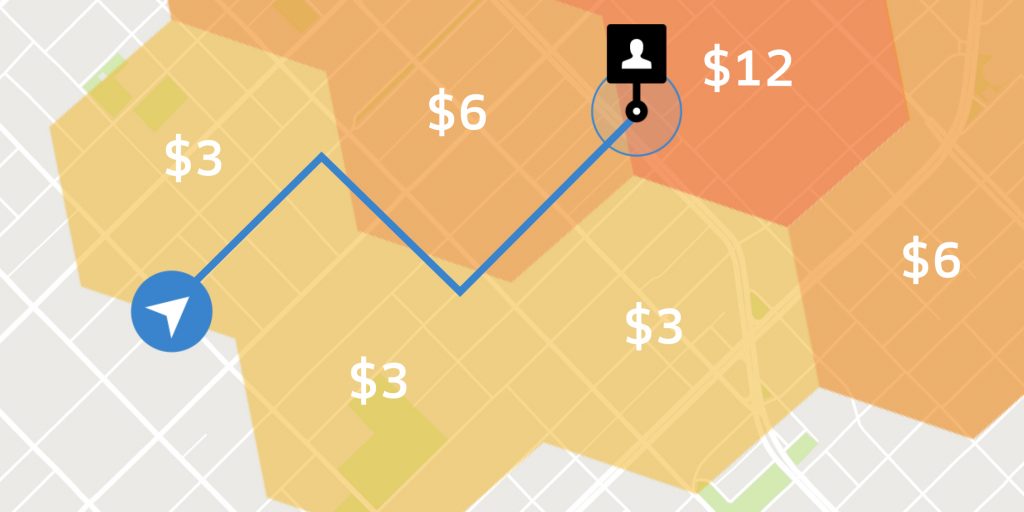
The key to driving for Uber is maximizing your time by giving the most profitable rides possible. While this is common knowledge, it can be hard to figure out the logistics of when, where, and how often you should be driving in your city. Seasoned drivers have their favorite times and spots down to a science but if you are a newer driver you may still be searching for some tips on how to earn the most money for the least amount of time driving. Here are our top tips for maximizing your time on the road.
As can be expected, the highest demand for rides usually occurs during weekends, rush hours, and evening hours but sometimes these hours may shift slightly. This is where Uber’s Hourly Trends feature comes in handy. We recommend using Hourly Trends at the beginning of every week to plan out the most lucrative times for you to hit the road. Here is how you access the Hourly Trends for your city.
1. Open your Uber partner app
2. Tap the arrow icon in the lower-left corner of your app
3. Select "See hourly trends"
4. Tap the city name next to "View For" to specify the area you want to drive in
This will show you a chart of when Uber predicts the highest ride demand. Once inside the Hourly Trends feature, you can set reminders for you app to alert you to sign on and drive by moving the slider to the time frame under the hourly chart, then tapping "ADD TO MY DAY".
When you turn your app on, you will see a heat map with different areas of your city shaded either yellow, orange, or red. These areas show you at a high level the demand for rides in different locations around your city, with red zones indicating a high surge area. If you zoom in on the map, you will be able to see the surge pricing estimates for each area. After turning on your app at the same time everyday to begin driving you will start to notice patterns of where tends to be the busiest and has the highest surge. Use this to your advantage by heading to these places before turning on your app.
Once you have mastered the above two tips for when and where you should drive, we recommend playing around with the Uber destination feature. The destination feature allows drivers to choose where they would like to head toward on their next ride. This can be beneficial if you want to get a ride that takes you back to a current hot, surging area or if you want to head home for the night and avoid a dead leg trip.
The destination feature, while helpful does have its limitations. Currently Uber only allows drivers to set a destination twice daily. This counter resets at midnight. Also, during busy times and in busy areas, destinations may become unavailable. Uber will send you a notice if this happens while you are driving.
To access the Uber destination feature follow these steps:
1. Tap the magnifying glass at the top of your screen
2. Enter your destination address in the "Filter trips toward" field
3. Tap "Set Destination"
4. Your destination will appear as a pin on the map
Comments
Sales forecasting is refined through predictive analytics. Intelligent tools examine historical trends and form limiter current market dynamics to help sales teams anticipate demand and adjust inventory or campaigns accordingly.
Traveling families sometimes purchase portable attachments that bidet attachment replicate similar features. Compact versions can be easily packed, ensuring consistent hygiene during road trips or extended vacations.
Remote monitoring services have grown in popularity, allowing trained personnel to oversee multiple sites from centralized control rooms. This cost-effective approach ensures afguards continuous surveillance while reducing on-site staff requirements without compromising safety standards or effectiveness.
Price-tracking tools automatically monitor fare fluctuations. Users set desired price ranges, and flybirds.ai the tool alerts them once tickets drop. This hands-free strategy ensures travelers capture savings without constantly refreshing search results across platforms.
Quiet operation enhances the user experience. Unlike noisy gadgets, well-engineered models run smoothly, arthritis aid reducing distractions and making them more pleasant to use in family environments, especially during long baking or preparation sessions.