18 comments
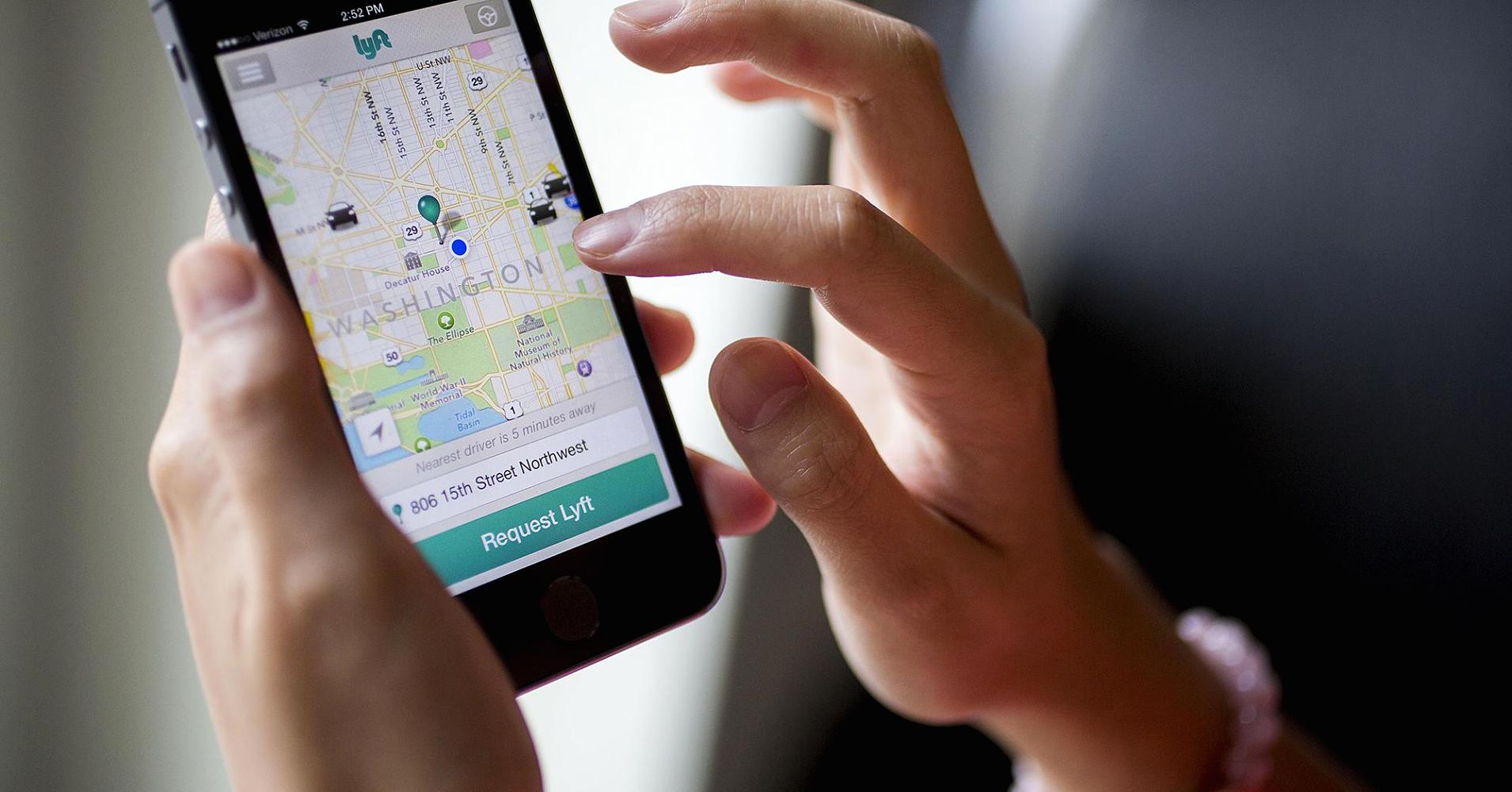
Lyft’s location filters allow drivers to better control the rides they receive. Through Lyft’s filters, drivers can filter incoming rides in one of three ways: ‘Arrive on time’, ‘Head to destination’, and ‘Stay within area.’ By filtering your Lyft requests to better fit your current circumstance you can tailor your rides earn more money per hour.
While it would be wonderful if you could use location filters continuously, Lyft only allows them to be used 2 times per day. If you are finished using location filters you can simply tap ‘Edit’ next to the destination address, then select ‘remove filter,’ and you'll go back to receiving regular ride requests.
Location filters can be activated through the driver app anywhere Lyft is available. Ride requests look the same as they do in standard driver mode. If you don’t receive a request within 30 minutes, the app will automatically exit your location filter.
For more information on specifics of how Lyft will match you and how this may impact your bonus, visit Lyft’s Location filters help page.
Comments
I'll try it. Is this way of making money safe?
trap the cat
What is Lyft's Location Filters, from my location and why does it help drivers increase their income when using this service?
Earning more money is the dream of many of us, and finding methods and opportunities to realize such prospects is very important, so thanks for sharing these Lyft location filter tips. It's always great to have life hacks that can help boost our income.
In today's digital age, there are indeed countless ways to supplement your earnings, and YouTube is a treasure trove of detailed guides on how to earn extra money from various sources. Personally, I find the option involving games quite attractive. Playing in online casinos or engaging in other forms of gambling can be a thrilling way to make money on the side. If you're interested, I recommend trying it out.
For those who want to explore online casinos, I recommend visiting https://aussiebestcasinos.com/casino-bonuses/150-free-spins-no-deposit/. This is a great resource to discover the best 150 free spins no deposit bonus casinos in Australia in 2023. With a wide variety of options to choose from and regular updates on new offers, it's a fantastic place to start your journey toward potentially increasing your income. Good luck!
Location filters can be enabled anywhere Lyft operates, and ride requests will appear just as they do in standard driver mode. If you don't receive a request within 30 minutes, the app will automatically exit your location filter. This feature can be a valuable tool for drivers to manage their ride preferences effectively. On many forums, there is a lot of talk about the game geometry dash world, but few people show you good tips to play like this website that I know.
lyfts location filter is an important feature for drivers and cab hailing service irrespective of where am i. But how safe is this?
There are three types of filters: "Arrive on time," "Head to destination," and "Stay within area." You can choose the time card calculator that best fits your current situation to maximize your earnings.
That heardle 80s sounds interesting. I want to try it.
I love this location filter concept of control rides I would recommend this as a new business aspect. Now come to fun and gaming topics, Where I used to play online casinos, they are an outlet for many and that is why I recommend the best Ice Casino sites waiting for you at the https://kasynoanalyzer.com/recenzje/icecasino.com. Enjoy high-quality service, a wide selection of games, and generous bonuses. The review will help you choose the perfect casino for your gambling time.
Car games provide a sense of speed and thrill that is unmatched, capturing the essence of the excitement found in real-life racing events.
Hello everyone, Ready to try your luck? Join https://slotimocasino-it.com/ online casino and enjoy exciting games, high payouts and regular promotions. We guarantee you an unforgettable experience and maximum fun from the game.
Lyft’s location filters are a game-changer for drivers! If you love strategic challenges like optimizing routes or spatial planning, check out color block jam level — it’s like solving a puzzle, but for your driving efficiency.
When it comes to maximizing earnings with rideshare platforms like Lyft, location filters can be a game-changer. By selecting specific areas with higher demand, you can earn more during peak times. But if you're someone who enjoys a little extra thrill or wants to try something different, there's also an app I came across recently that's a fun alternative. I’ve been using it for a while, and I’ve found it pretty exciting. You can find more details and check it out here. It adds a bit of variety to the usual routine!
wow
wow
location filters in lyft really help not to drive around the city for nothing: I usually set stay within area near places where there’s usually a peak, and the hour gets more packed with orders. head to destination helps when I need to go home and don’t want to catch a long ride in the opposite direction, only the two uses per day run out fast. the only thing that annoys me is that the filter sometimes just turns off by itself after 30 minutes without asking, and during those pauses the comments get filled with spam links like megaballgame.org, dreamcatcherlive.org, dealornodealgame.org, totally off topic for drivers. would be better if people discussed how these filters affect bonuses and ride acceptance, not all this stuff