Viewing posts from October, 2016

Enter your email address, phone number, and credit or debit card information. You will not be charged until after you have taken your first ride. Be sure to enable location services when the option appears, as this will allow for more accurate GPS capabilities when requesting a ride.
Once you have completed account creation, you are ready to take your first ride. You will need to set your pickup location; an address will be auto-populated based on your GPS location but double check to make …
![]() Need a ride? Requesting one is just a tap awaySponsored
Need a ride? Requesting one is just a tap awaySponsored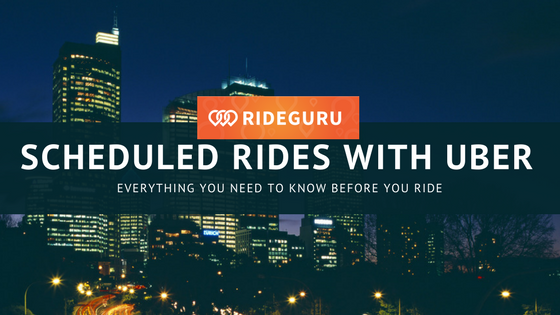
Did you know that Uber offers scheduled rides for passengers? You no longer have to worry about waking up early to request your ride to the airport or train station! Instead, you can easily schedule your Uber ride in advance, right from your phone.
With Uber's scheduled rides you can request a car up to 30 days to as little as 15 minutes ahead of time!
1. Open your Uber app and click on the "car and clock icon" …
According to Lyft, Prime Time is a percentage of a Lyft fare that is added onto the final total fare resulting in a higher than typical cost for a ride. Prime Time pricing occurs when the demand for Lyft rides is greater than the number of Lyft drivers on the road such as during rush hours, after popular sporting events, or during parades or holidays.
Similar to Uber's surge pricing, Prime Time encourages drivers to go out and complete rides when the demand for rides is high as the …
read more