0 comments

Not surprisingly, many companies make it difficult to unsubscribe from their company emails or delete their application. Uber is no exception. In this article we will walk you through how to delete your Uber app if you have decided that ridesharing is not for you.
1. Open the Uber app on your phone. Ensure that you are logged in to your account.
2. Tap on the menu icon at the top left of your screen.
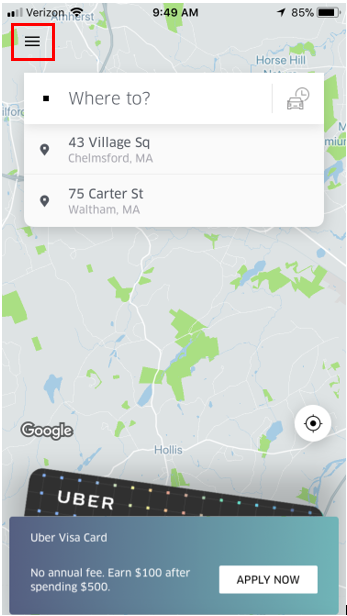
3. Once you have opened the menu tap Settings
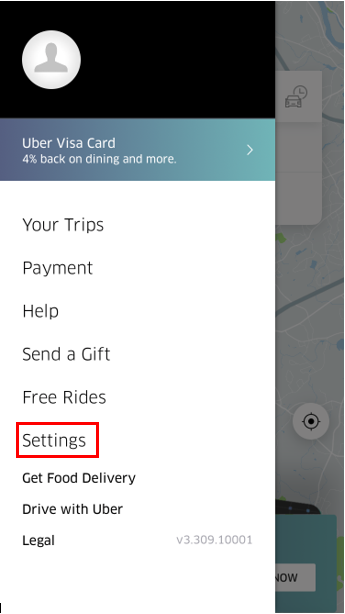
4. Next, tap Privacy Settings
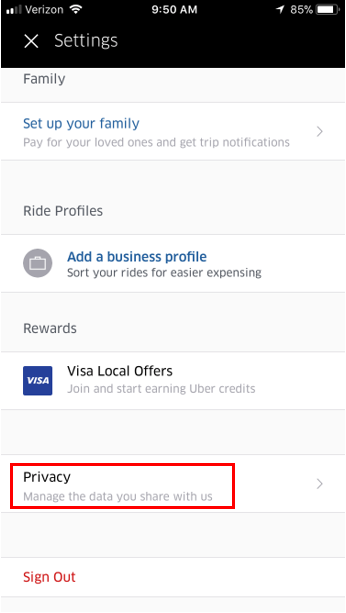
5. Finally, tap Delete Your Account
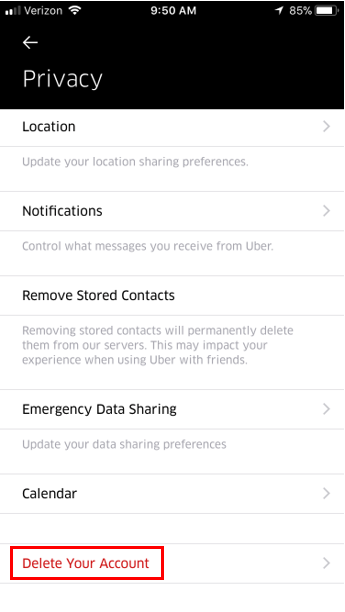
6. Once you have tapped on Delete Your Account, Uber will ask you to verify your password. Enter in your password in the field given and tap Verify.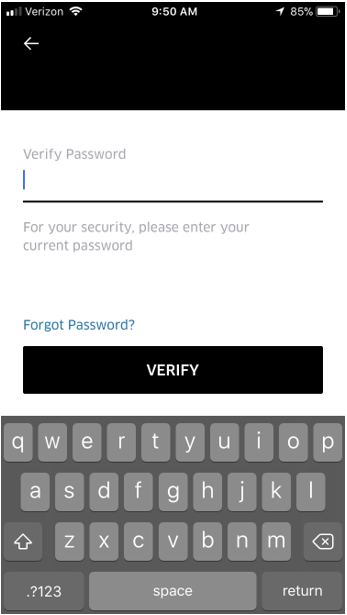
7. At this point, Uber will direct you to a new page detailing how your account will be officially deleted in 30 days. Tap Continue. At this point Uber may ask you to share details on why you are choosing to delete your account, this is not mandatory but if you would like to explain (or complain!) this is the right area to do so.
8. Finally, Uber will direct you to one last page trying to convince you to not delete your account. If you are certain you would like to delete your account click Delete to finalize the process.
If you are looking to get rid of the Lyft app, view this article here.
No comments yet. Be the first!