1 comment
Via is a compromise between a carpool and a small city bus. The Via app connects multiple passengers heading in the same direction and gives all riders a ride at once, saving costs. However, instead of UberPool, where each passenger is picked up at their requested location, Via will calculate you pick up and drop off locations for you, which will always be within a few blocks of your request. This helps Via to keep their trip times as short as possible even when picking up multiple people. The number of passengers you might share a ride with will vary but capacities range from 3-5 passengers depending on the make and model of the vehicle picking you up.
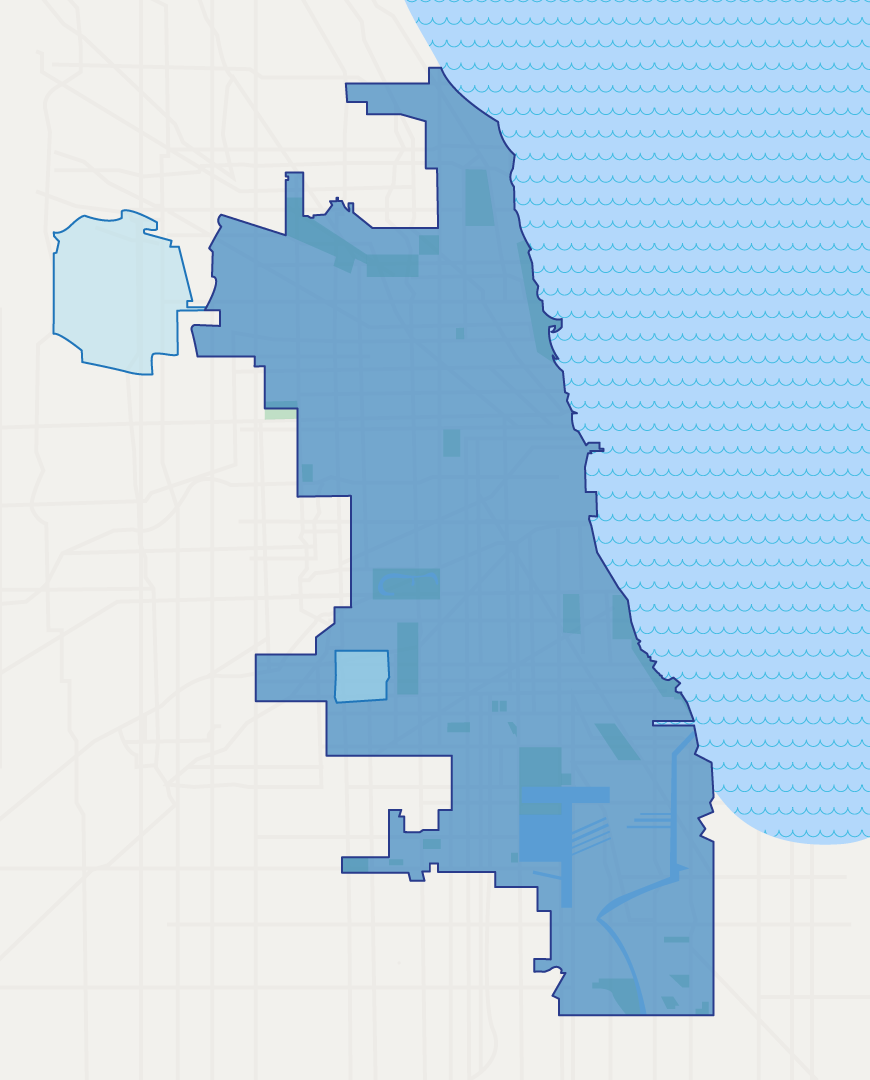 Unlike Uber and Lyft, Via wants to create a solution to that "last mile" problem many commuters face when trying to take public transport. “Via aims to be a key first-and-last mile solution for the commuter-heavy suburb, connecting residents and commuters to rail stations without the need for a personal vehicle,” the company stated in a press release.
Unlike Uber and Lyft, Via wants to create a solution to that "last mile" problem many commuters face when trying to take public transport. “Via aims to be a key first-and-last mile solution for the commuter-heavy suburb, connecting residents and commuters to rail stations without the need for a personal vehicle,” the company stated in a press release.
To continue this effort, Via has expanded it's Chicago service area to include Hermosa, Humboldt Park, Mayfair neighborhoods, as well as Evanston. Via's Evanston pricing actually provides an additional incentive as all shared rides within the suburb will only be a $3 flat fee.
Via also operates within downtown Chicago as well as at both O'hare and Midway Airports.
If you are new to Via you will need to first sign up to use their service.
1. Download the Via app and click on the "Sign Me Up" button on the home screen of the app.
2. Enter your profile details and a photo, then click next.
3. Input your credit card details (you will not be charged until you take your first Via ride!) and tap "Join"!
Via is currently available for both Android and iPhone users.
When you are ready to order a Via in Chicago to make your commute easier, follow the below steps!
1. Open the Via app and move the blue map marker to your desired pick-up location. Tap "Set Pickup". You can also input your address in the search bar if you would rather.
2. Now move the orange map marker to your desired drop-up location. Tap "Set Dropoff". You can also input your dropoff address in the search bar.
3. Review your Via ride proposal on the next screen and choose the option that works best for you. Tap "Book this Ride". At this point you will get a confirmation on where you are to meet your Via Driver as well as all the information you will need on the car that will be picking you up.
Looking to estimate the cost of your ride? Trying using the RideGuru Fare Comparison Calculator.

Comments
In this version, you will control a cube to overcome obstacles by jumping at the right time to the vibrant music. Even though it is a fan-made version, Geometry Dash Scratch still brings a feeling of excitement, attraction and challenge no less than the original.