12 comments
Uber has been introducing new features to their application in an attempt to win back users. Uber recently announced that they will now officially allow passengers to request a ride for someone else. Previously, you could request a ride for a friend through changing the pickup location, but it was never a seamless process to contact the driver.
Here are the steps you need to follow to request a ride for your friend (or relative)!
1. Open the Uber app. Tap the "Where To" button and enter your friends pickup location. It will default to your name on the top, assuming you are the person taking the ride. To request for someone else, click on the dropdown next to your name.
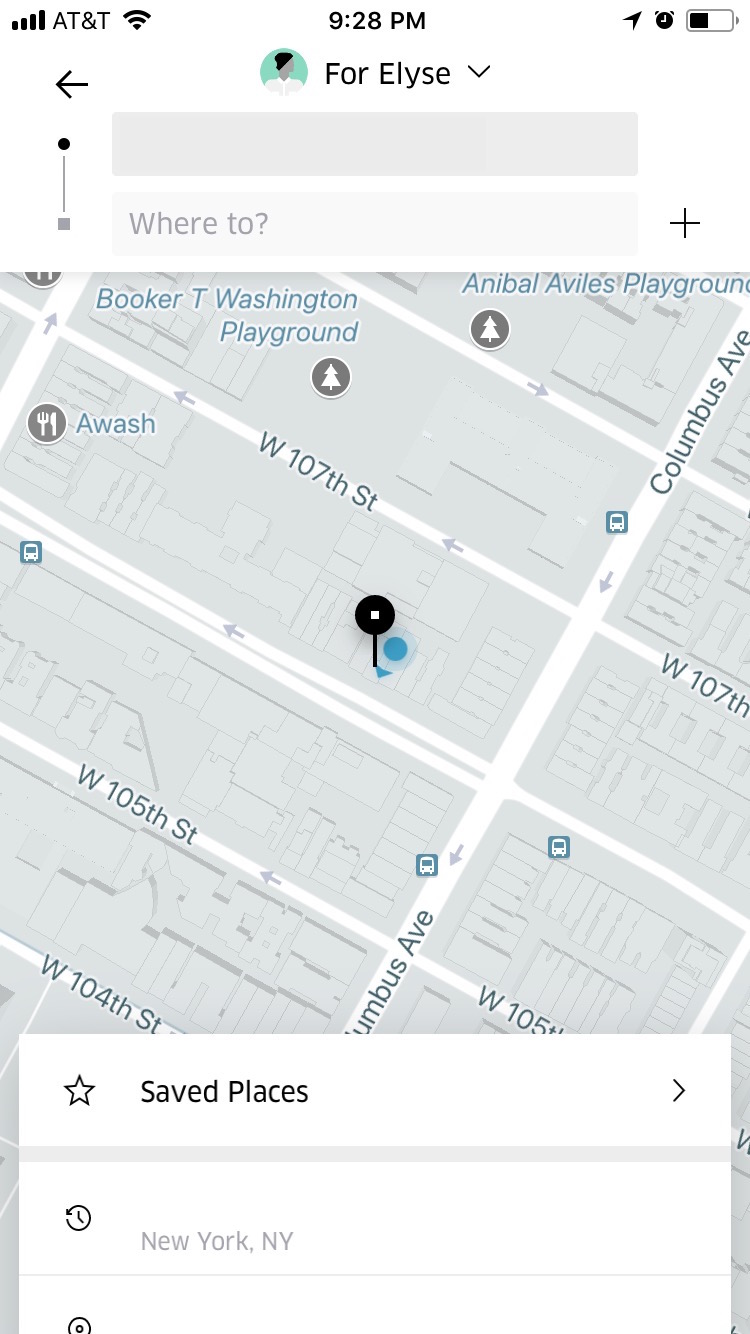
2. When you opt to switch the rider, you will be given a list of options. If this is your first time requesting a ride for someone else, select "choose who's riding" from the menu.
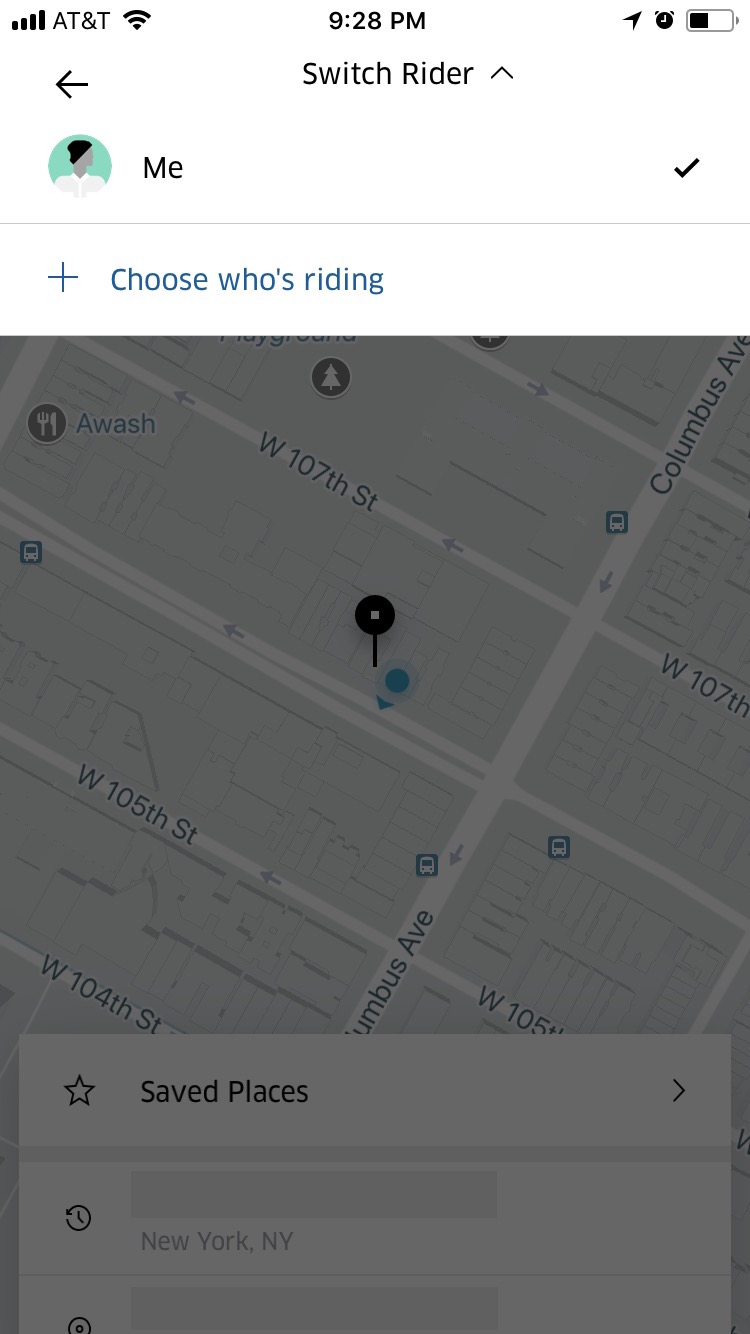
3. Uber will ask to access your contacts. Press "OK" as this is how Uber will connect your friend to the ride. You must have the person you are requesting the ride for in your contacts with a valid phone number.
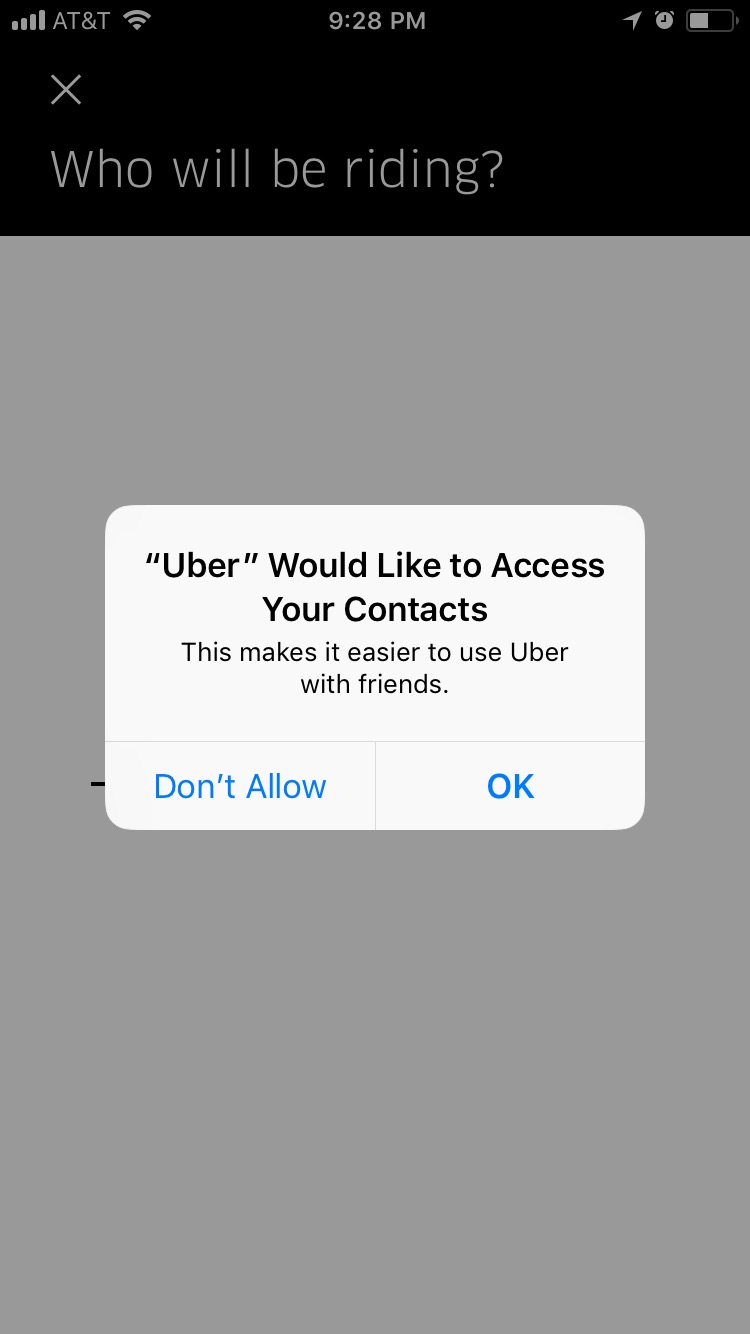
4. After giving Uber access to your contacts, you can search the name of the person you will be requesting for. After the name is selected, press "continue".
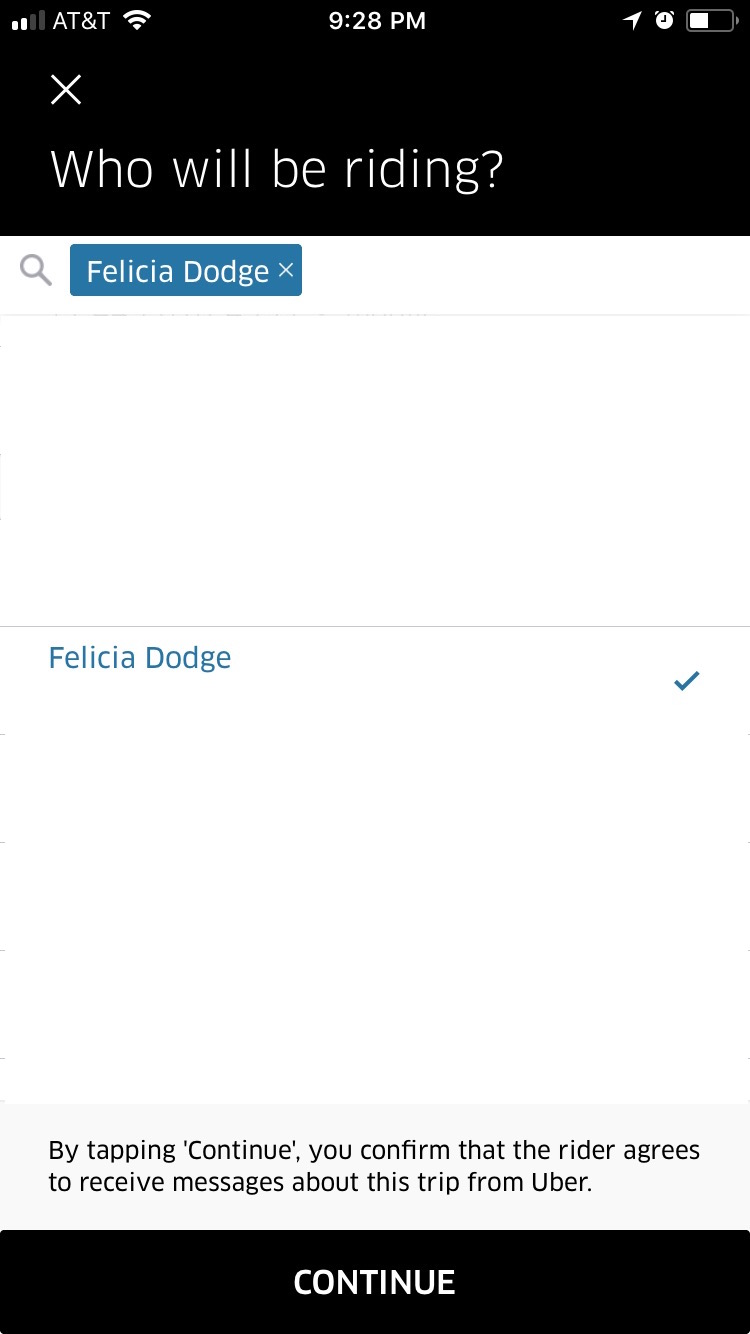
5. Now, Uber will update your home screen to show your friend's name that you have just selected instead of yours. Enter your friend's TO and FROM destinations in the app as you normally would when requesting a ride.
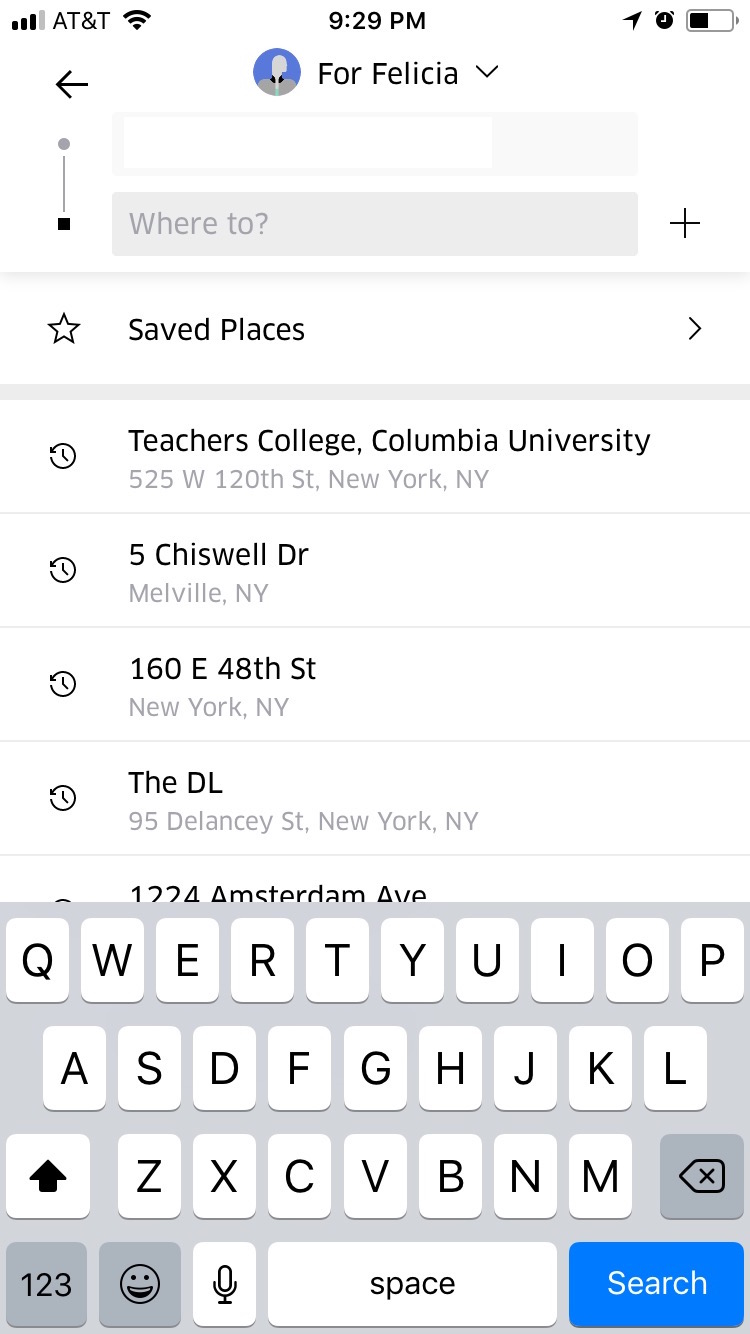
6. And finally, you can track the location of the Uber you requested for a friend through the app. Since you shared your contacts with Uber, the driver will contact your friend if they need help locating them.
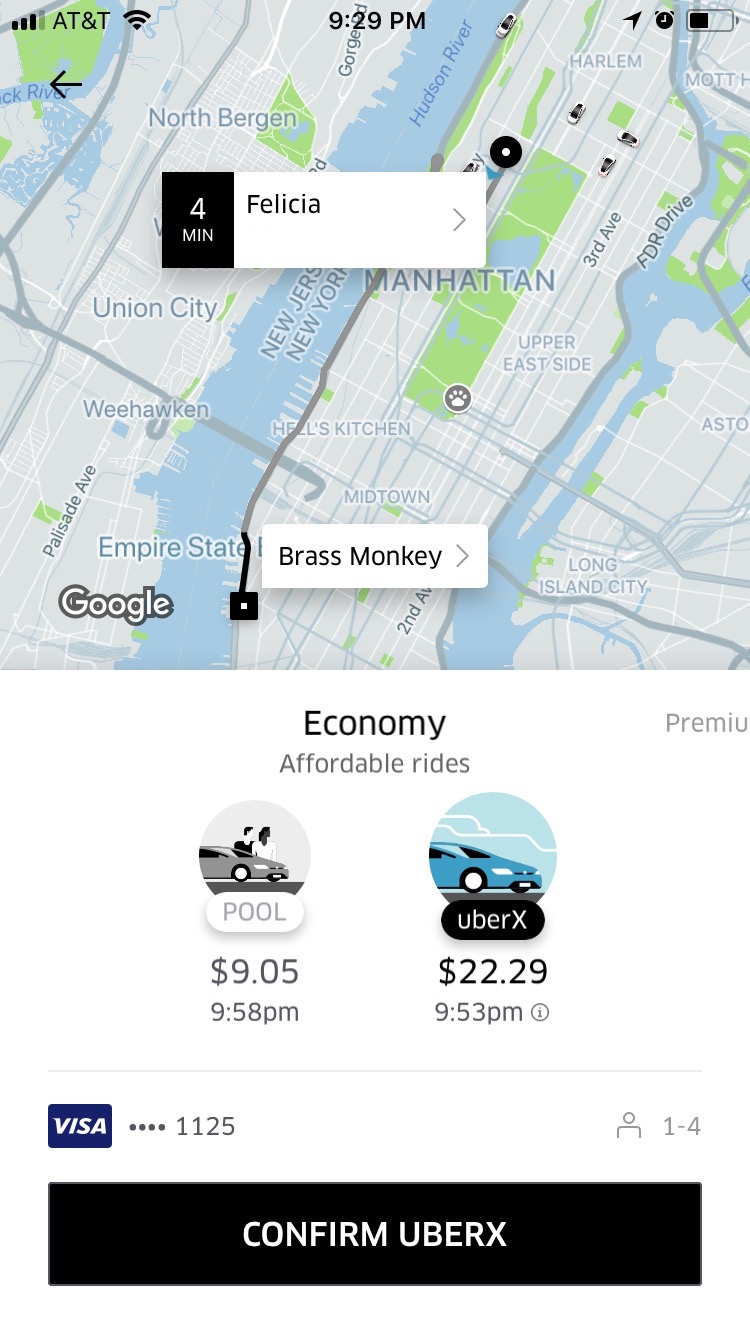
This product innovation was introduced in an attempt to make Uber available for everyone, even people who have trouble requesting a ride on their own. Those who have lost mobilty or are not up-to-date on technology will especially benefit from this feature.
We're looking forward to seeing what's next for Uber as they strive to make their service more accessible for everyone. The company is clearly putting effort into these innovations and we can expect to see more to come in the coming months.
At the end of the day, this is exactly what Uber needs to continue to set itself apart from the increasingly aggressive competition. Stay tuned for the latest rideshare news!
Comments
Does not work for me.
When you change the FROM location to somewhere that's not where you are, the prompt comes up automatically.
Here's what Uber has to say:
https://www.uber.com/newsroom/lovedone/
Awesome, worked perfectly!
Keep in mind that if your friend needs to change anything about their ride you will still have to do that from your phone!
CAUTION: You can only order one Uber vehicle at a time. So if you request a ride for your friend, you will NOT be able to request another vehicle until your friend's trip has been completed:
Agree, this is confusing b/c the default screen doesn't show an option to switch rider.
As the commenter above notes, you have to make sure that you choose a different "From" location (not the default My Location) to choose another rider.
One other option:
In Settings you can add 'Family' which enables you to pay for other people's rides. It searches your contacts, sends that person a text, and then once they confirm you can pay for their rides.
So, if you make your friend "Family" you should be able to pay for their ride!
good call. how is it to "remove" a family though. I mean, theoretically, there shouldn't even be a feature to do that. LOL.
Hey I have a question.
What if after booking cab i realize that 'someone-A ' is not going to take the cab instead i want to choose another 'someone-B' for ride without cancelling the booked ride until cab arrives at pickup point. so can i do that ? or should i cancel the cab and book another cab for Someone-B ?
Do person A and B have the same pickup and dropoff locations?
Great for riders. Not so safe for drivers. Drivers have no details on the person who is getting in their car. Something happens how will LE track/find rider. Rider name/details could be faked.
It says "invalid" next to the contact I want to book a cab for and so I can't select that contact. Please help.
What if your friend doesn’t have a cell phone!