3 comments
Last week Rideguru contributor Sergio Avedian wrote about how to accept your first ride on the Uber driver app with a detailed app tutorial. This week it is Lyft’s turn, in this informative how to article Sergio hopefully will have all the answers a new driver may have as well as a few key tips.
So you’ve passed the background and DMV check that Lyft requires for all drivers, got your car inspected, Lyft has approved your application, you have downloaded the Lyft driver app and you’re now ready to start driving. I have an Android cell phone but IOS operating system phones have the same look for the Lyft driver app. The Lyft smartphone app is one of your most important tools as a Lyft driver. This is where you will go to accept Lyft rides, check payments, and conduct business.
In this section of the course, we’ll take a look at some key features of how the Lyft app works for drivers, as well as some tips for making the pickup process as efficient as possible. Click on the Lyft driver app icon on your phone, this is what you will see.

Go Online: You can go online by sliding the wheel to the right, once you do that, you are ready to accept trips and make money. On the right side of the wheel picture, you will notice three lines, if you click on that icon, you will be directed to the DF (Destination Filter) screen which will look like this.
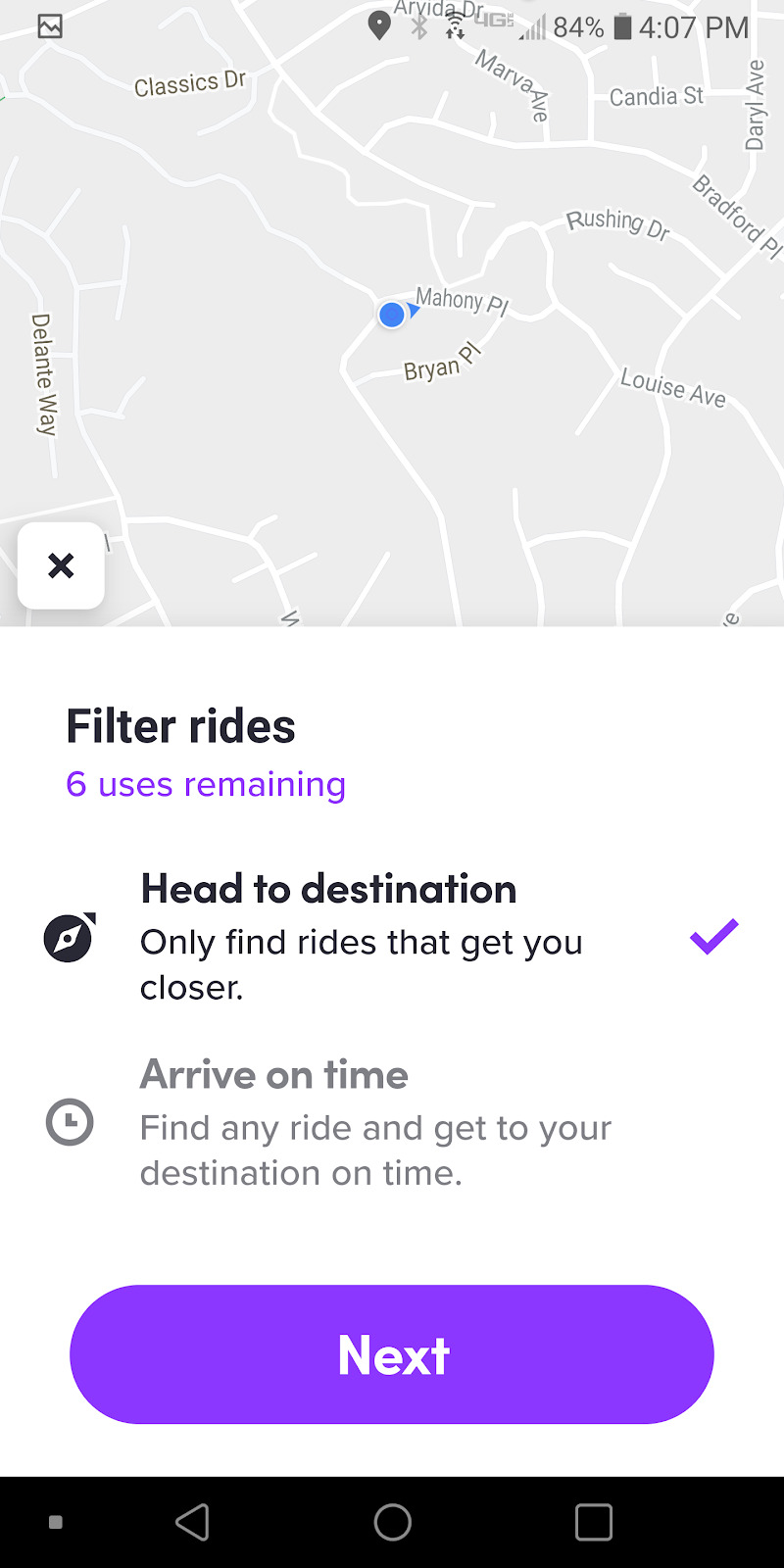
This is an important tool for drivers, it can help you get back home by eliminating rides in the opposite direction at the end of your shift. However, I use it to position myself in the busy areas of the city to get more lucrative rides. It is easy to set up and use, unfortunately, Lyft has reduced the number of DF from 6 to 2 nationwide, so now you will only have 2 uses of the DF within a 24 hour period.
On the bottom of the driver app you have four important Icons. Home, Earnings, Notices and Referrals. Right above those icons, there is very important information regarding your weekly incentives. Feel free to experiment by clicking on all of them and study what your bonuses, consecutive ride streak payments are. It is an important tool to use to maximize your earnings.
Side Menu: By clicking on your picture you will be taken to the following screen where you have a lot of valuable information for drivers. Dashboard will take you to your weekly pay statement, Lyft has changed that over the past few months after they stopped showing what the passenger paid for their trip, it's in aggregate for now.
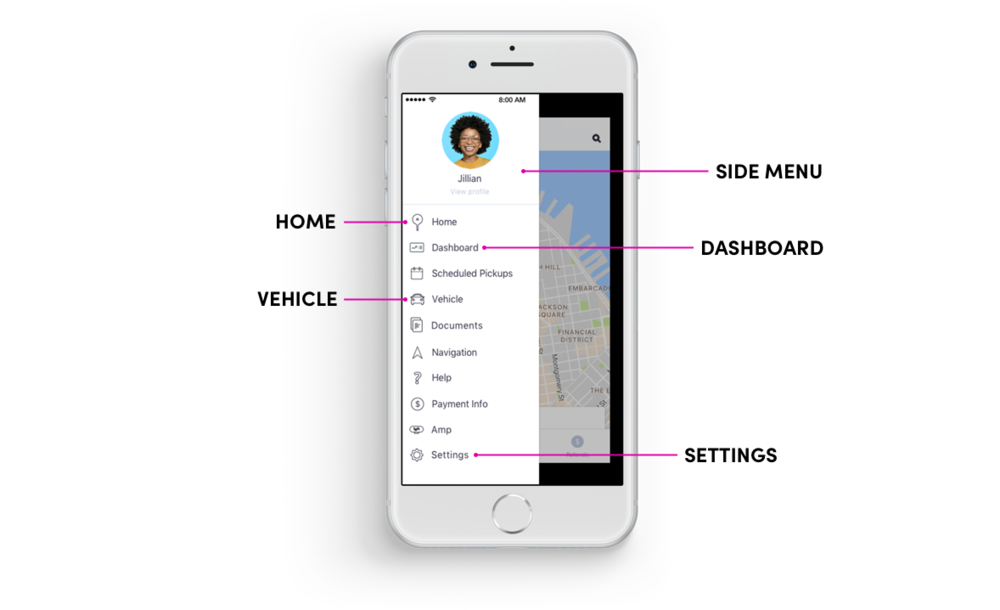
Scheduled rides will notify you what rides are available in your area and which you have put on your reminder calendar. All your vehicle information is stored on the app as well as all the documents you have posted for your driver account, your choice of navigation and your account settings for your banking information to receive payments from Lyft by Instant Pay or weekly installments.
At the top of the screen, slide the steering wheel icon to the right to go online. You are ready to accept your first trip request, this is what you will experience. This lets you receive ride requests. When you get a ride request, you'll see a notification with the passenger's name, pickup ETA, and ride type (Shared, Lyft Lux, etc).
The Lyft Driver app may display ride request alerts in the following colors:

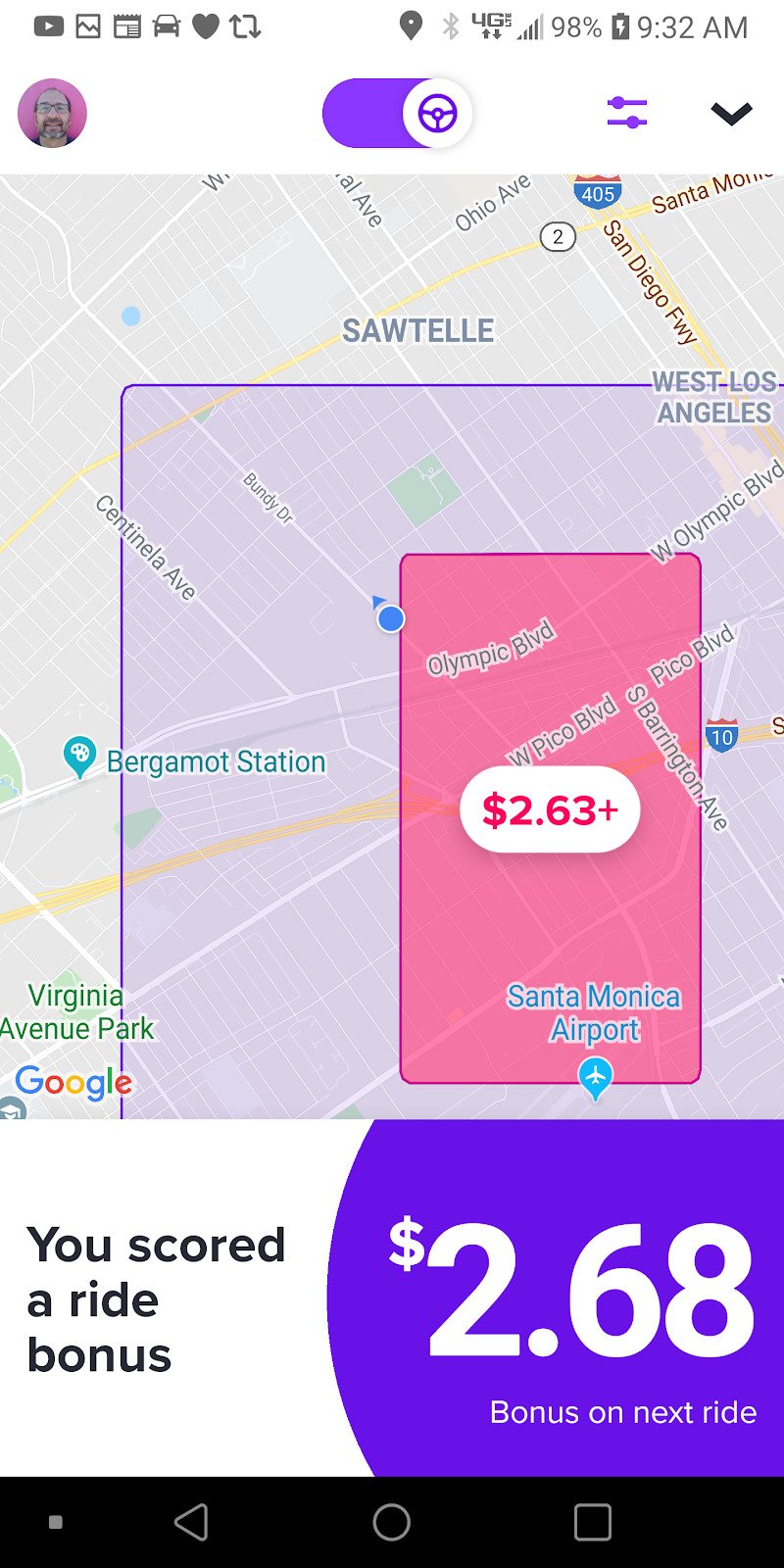
The screenshots above is what you will see when you get pinged for a ride. Click anywhere on the screen to accept it, you have about 15 seconds to do so. This ride had a bonus of $2.68 attached since I was in one of the Lyft PPZ (Personal Power Zone) boxes. This is what replaced Lyft’s PT (Prime Time) all over the country, not sure what the reaction of drivers is but I personally don't like it. It gives Lyft the right to charge whatever they want to the passenger and pay the driver a small bonus. On the ping screen, you will be notified of how far the pickup is, name and rating of the passenger as well as the route to the pick-up address.
Once you accept the ride request, you will see the following screen.
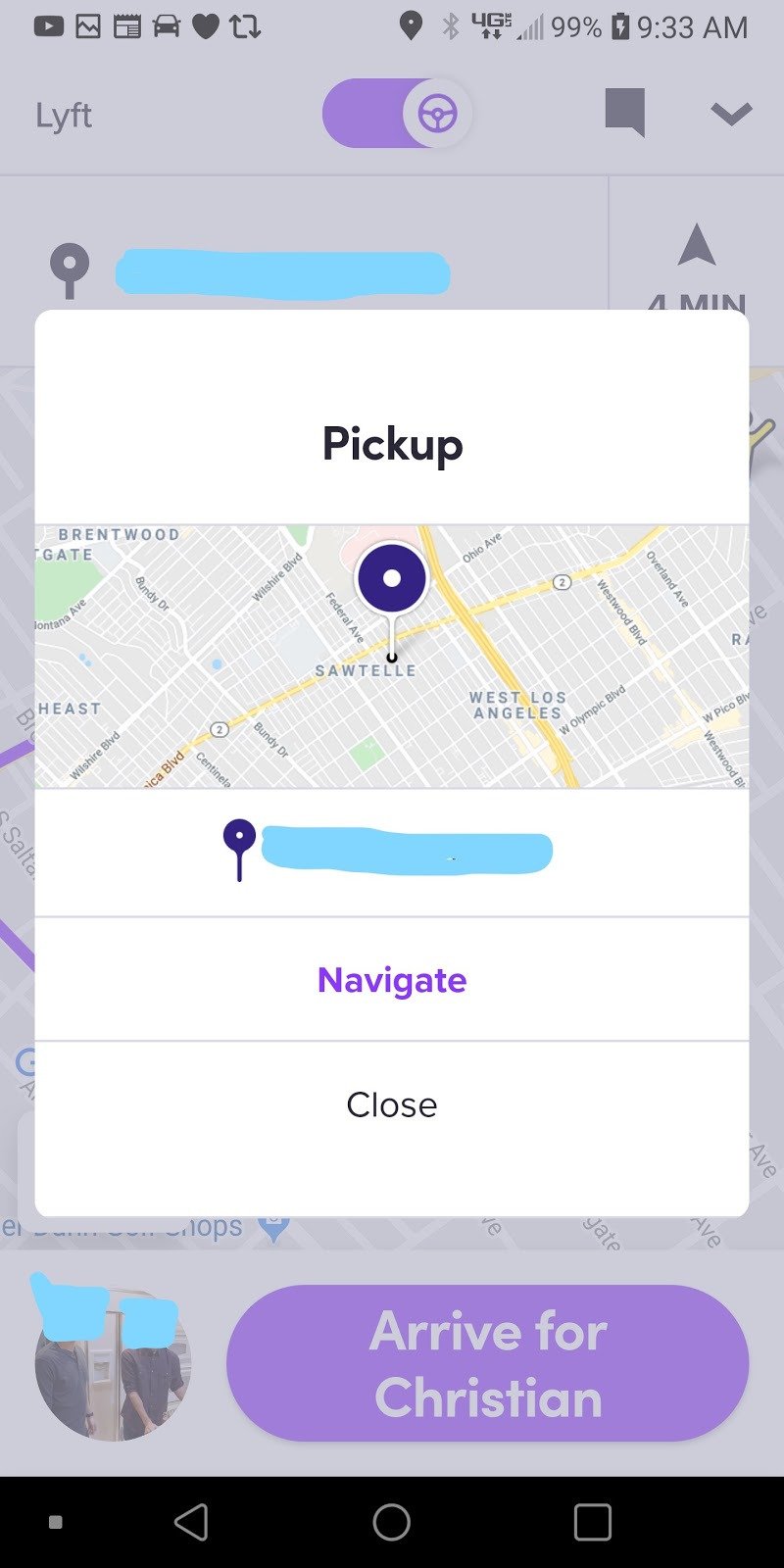
Simply click on Navigate and you will be prompted to the following screen with turn by turn directions on you preferred Navigation tool, mine is Google Maps.
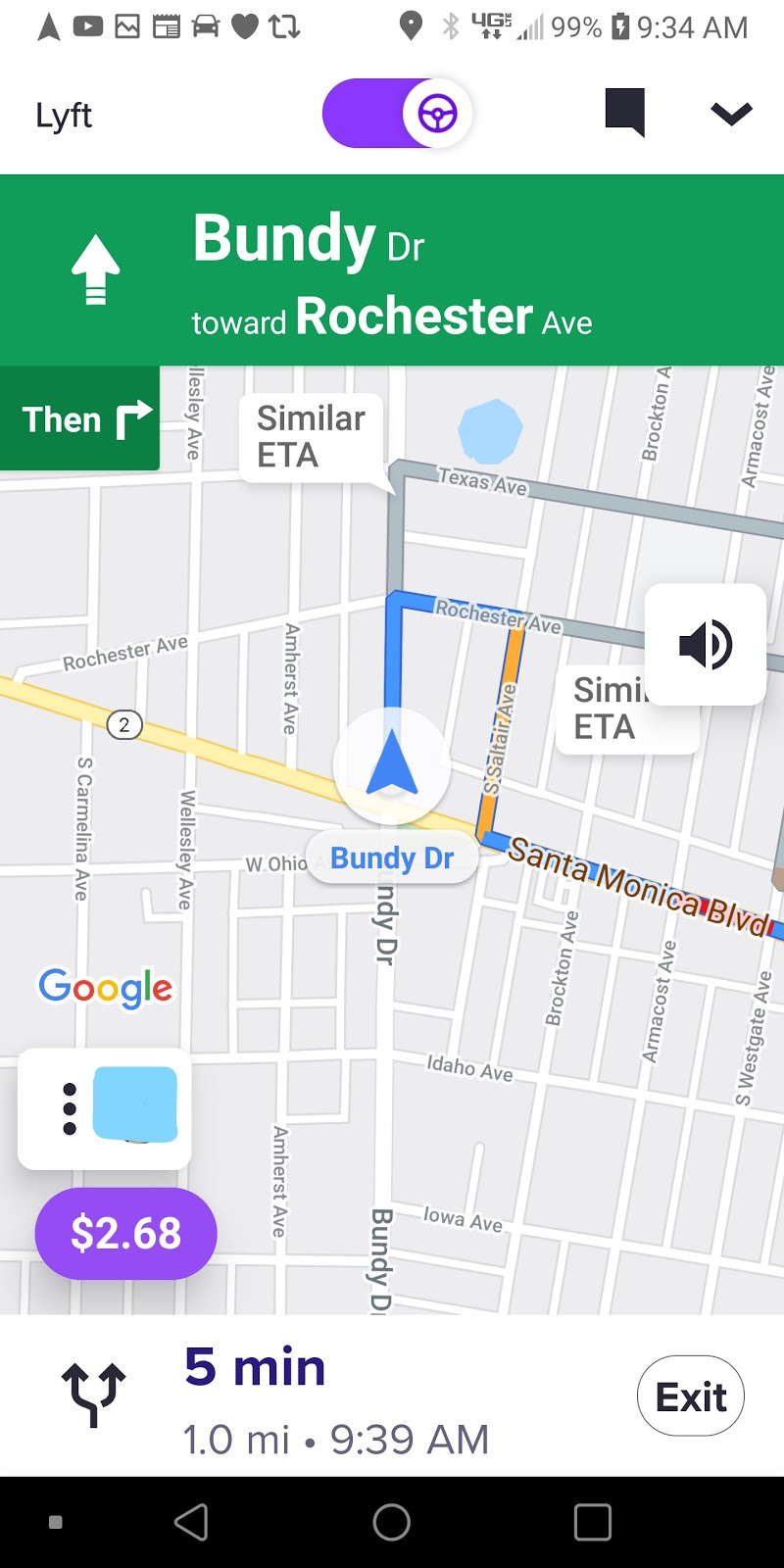
This is the time when you can confirm a lot of the information given to you on the ping screen. You can click on the passenger menu (three dots with their picture) for the Ride Overview screen where you can to confirm the pickup address or cancel the ride by clicking on the X tab! You can also see the rider’s bio if they have set one up! You can click the phone icon to call your passenger, I never call a passenger unless I have to, this is where Uber’s driver app is superior to Lyft since they have in app texting feature with preset choices. Click Exit to stop turn by turn navigation.
Do you notice that on the request screen Lyft said the duration to pick-up was only 3 minutes away, well Lyft has a tendency to cut the ETA short for their benefit and for the diver to accept the ride. In the real world, this was a 5 minute away pick-up, so be careful accepting far away ride requests.
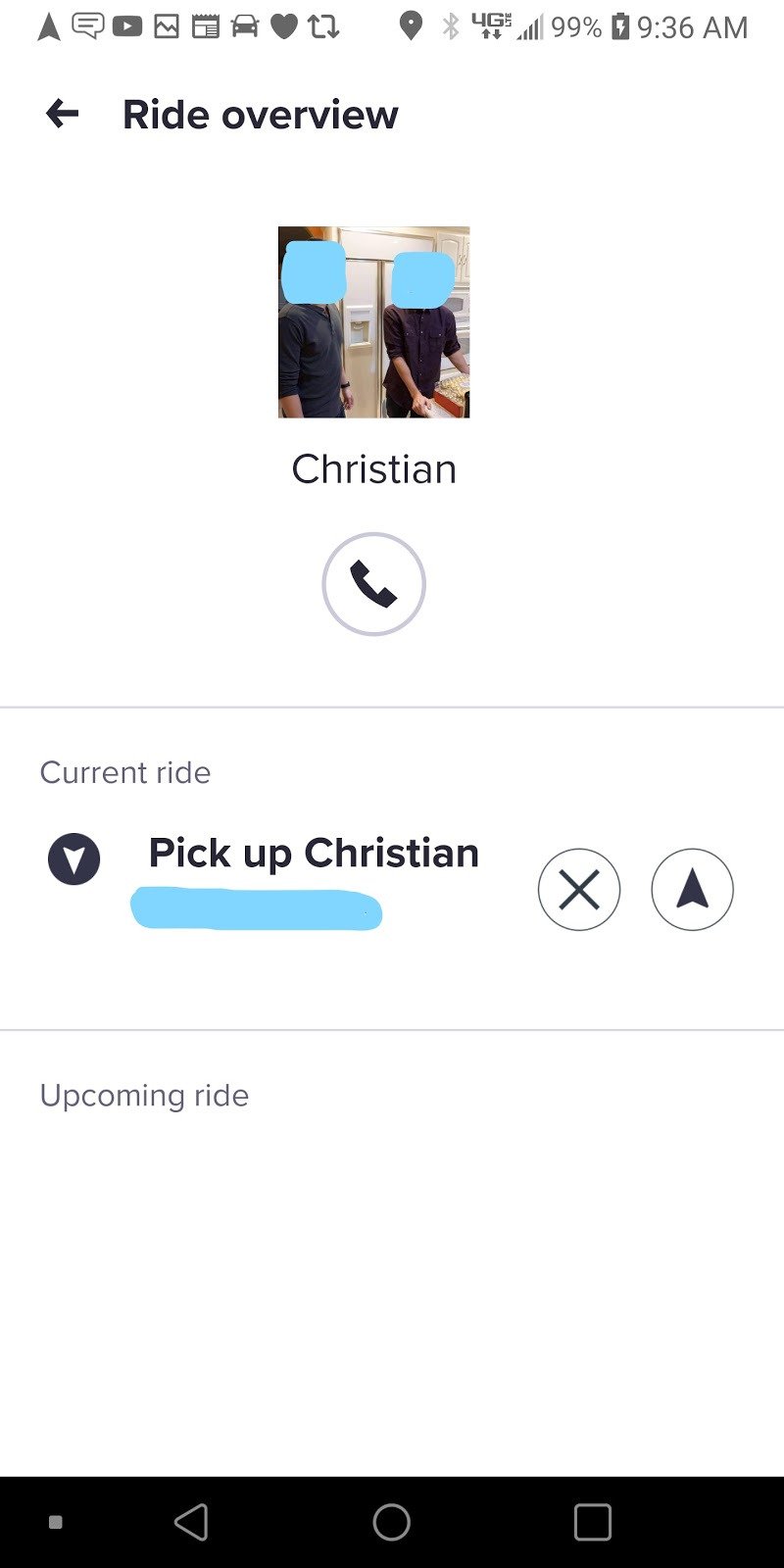
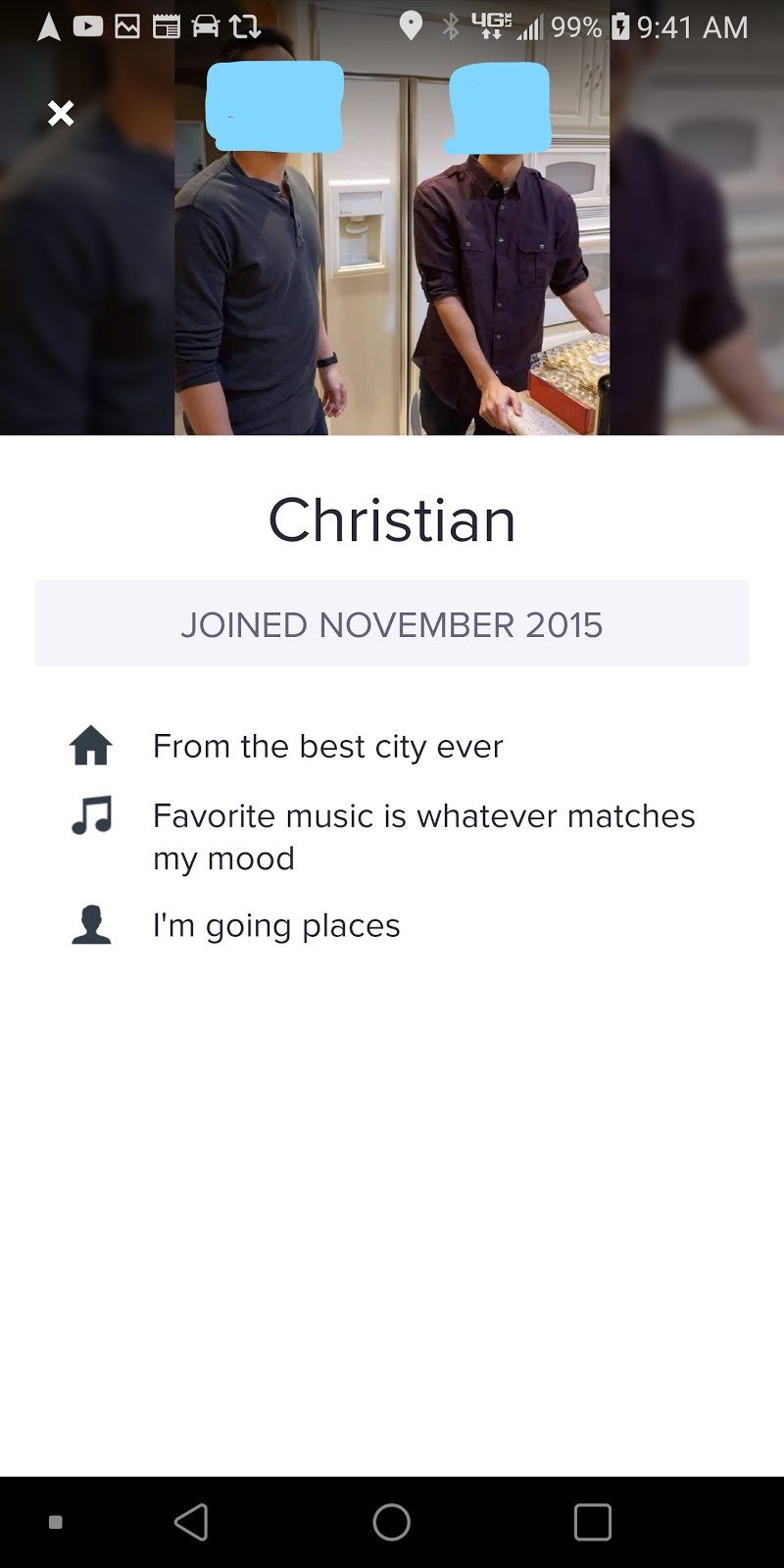
You are finally close to the pick-up address, the following screen is what you will encounter. Lyft will notify the passenger when you are about to arrive with a text message but sometimes you will have to wait!
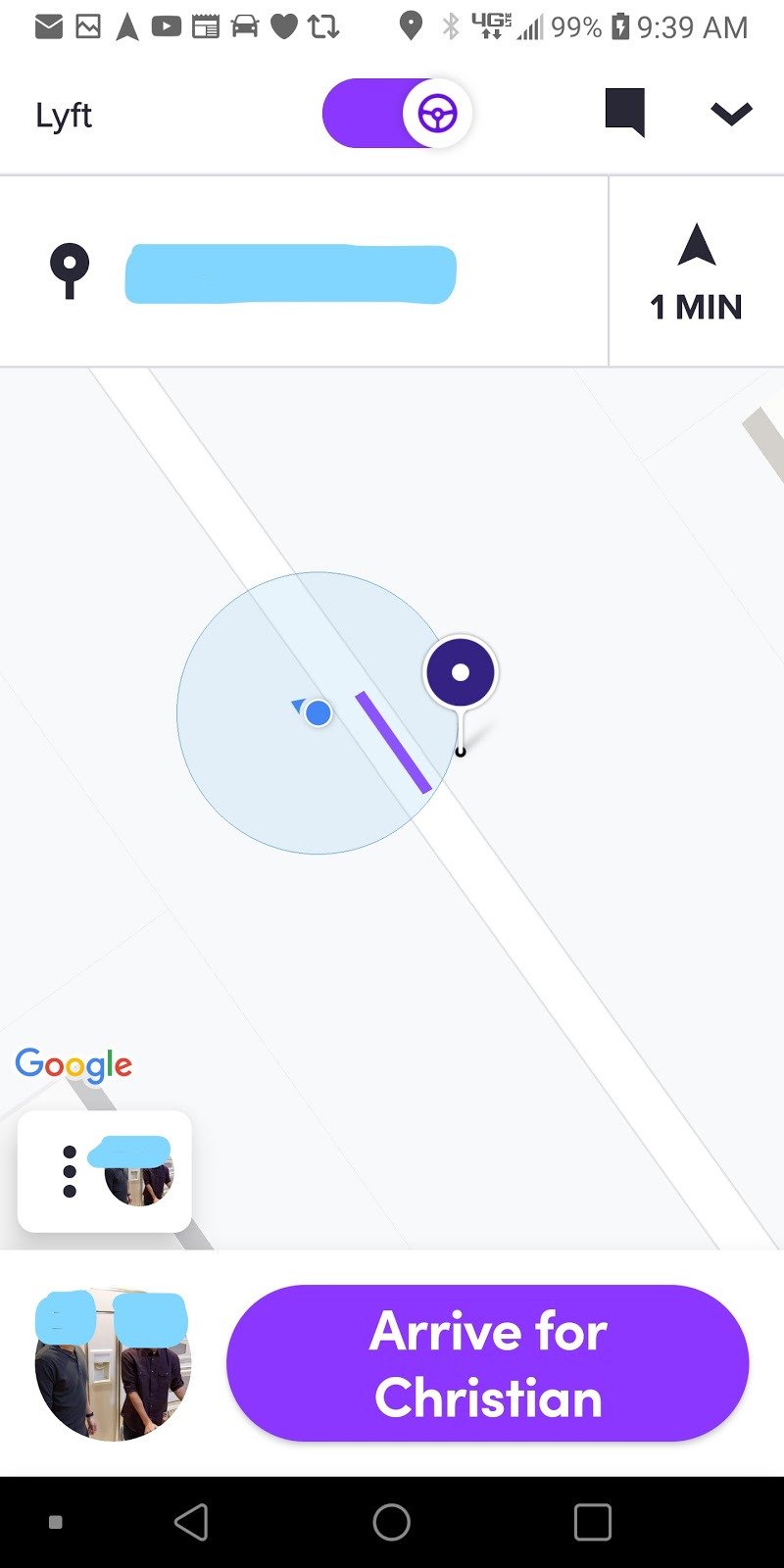
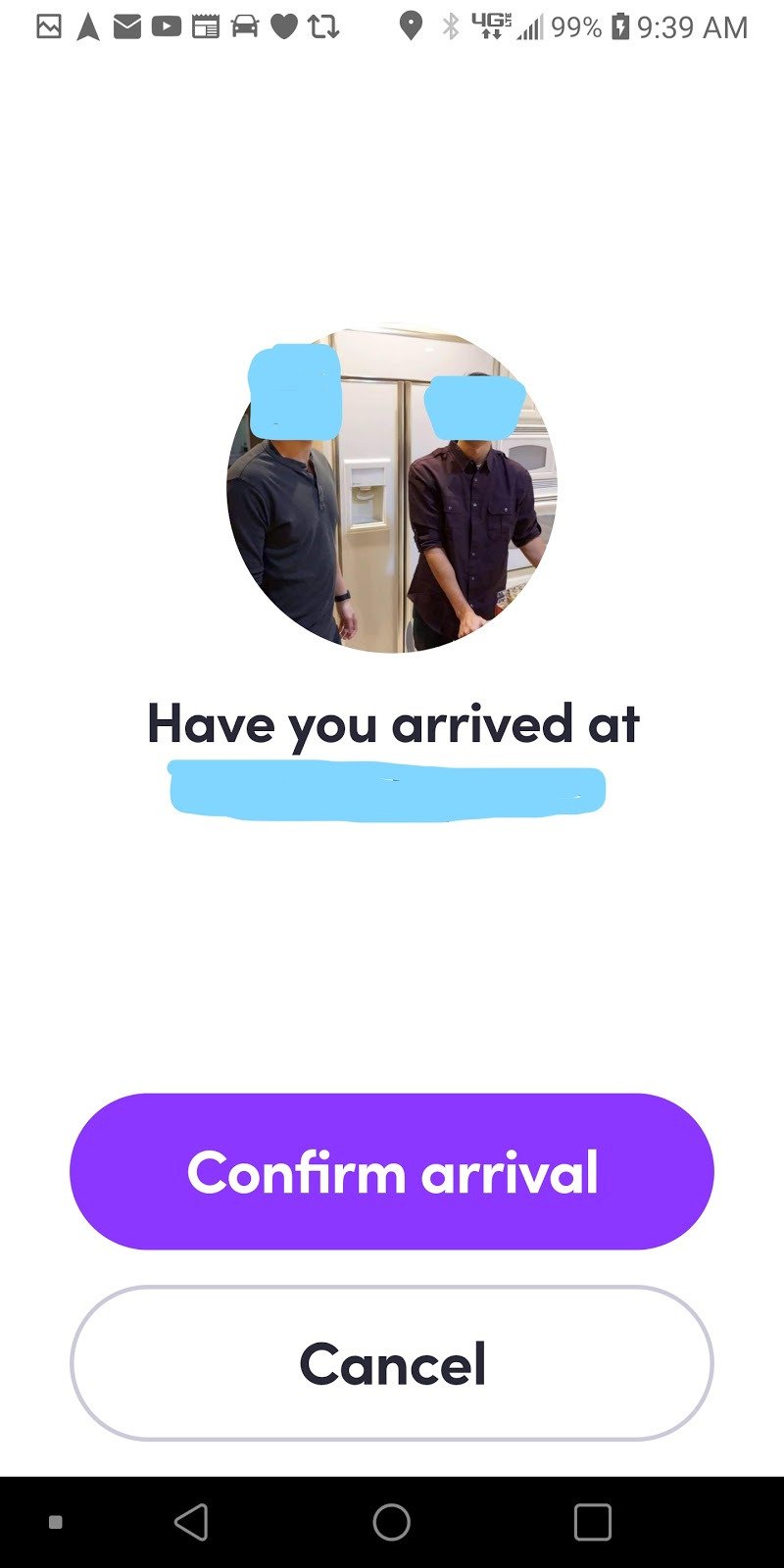
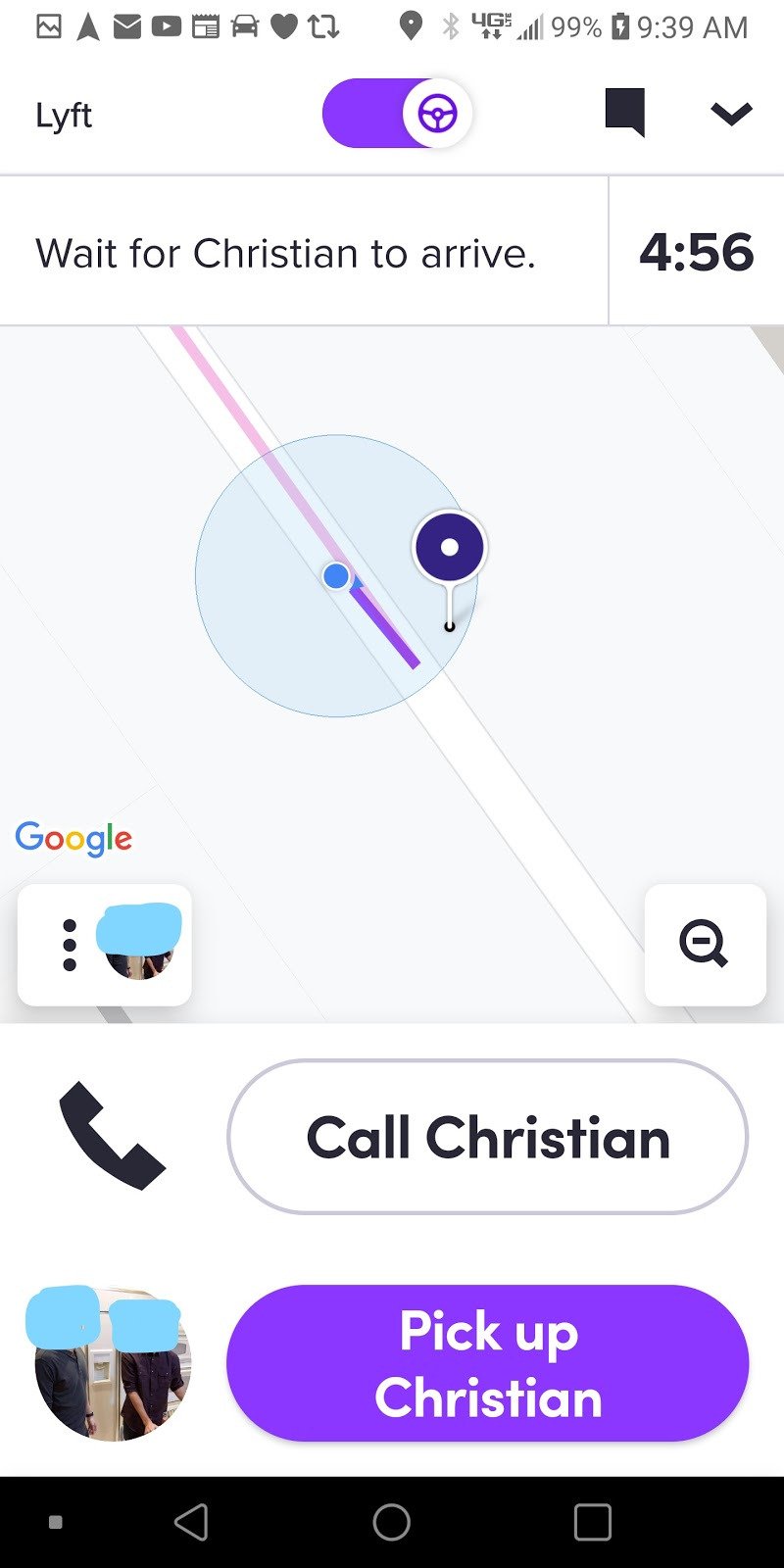
As you can see above, I have arrived to pick up the passenger. Here is a cool trick you can deploy to see the destination of the passenger before they get in your car and possibly cancel the ride. After you click the Confirm Arrival button you will be divulged the drop-off location of the passenger by clicking on the passenger menu again. Now the waiting game has begun, hopefully you were able to pull over and wait for your passenger safely. You see the clock on the above right screenshot, passengers have 5 minutes to get in your car. Nothing irks me more than waiting for a passenger since we don't get paid for that period unlike Uber! Once the passenger is in your car and you have confirmed their identity, click on the Pick Up tab and you will see the following.
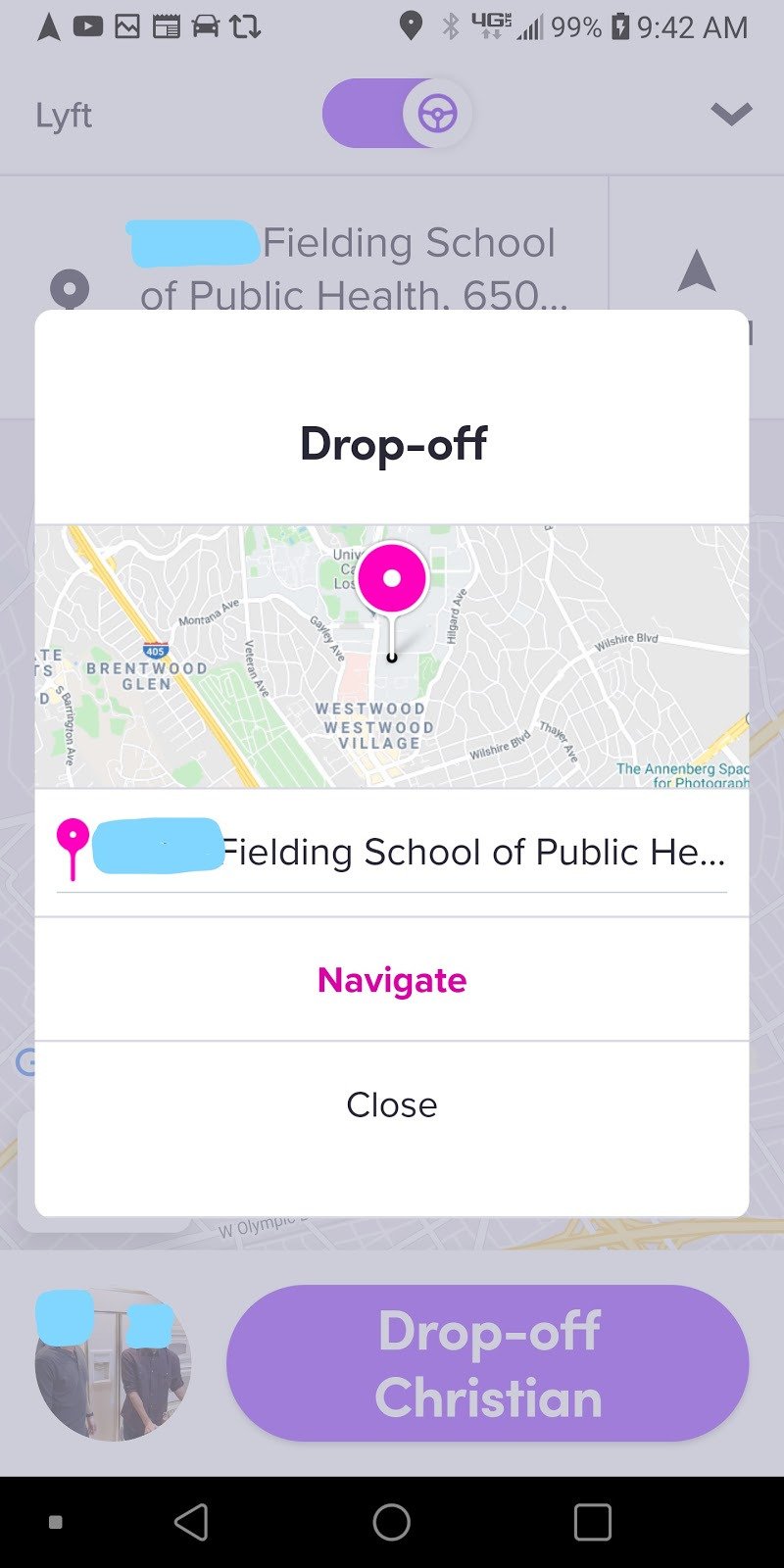
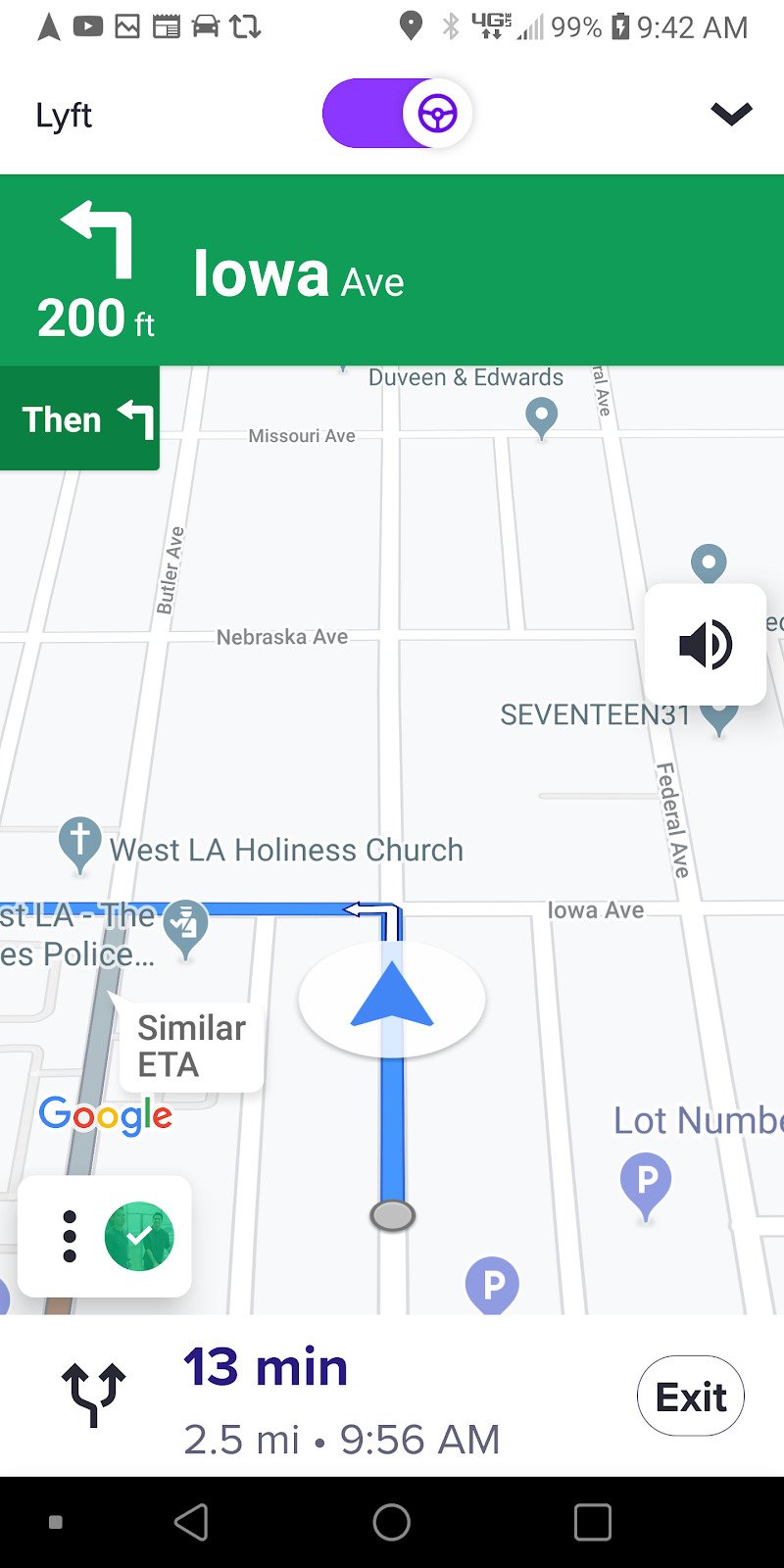
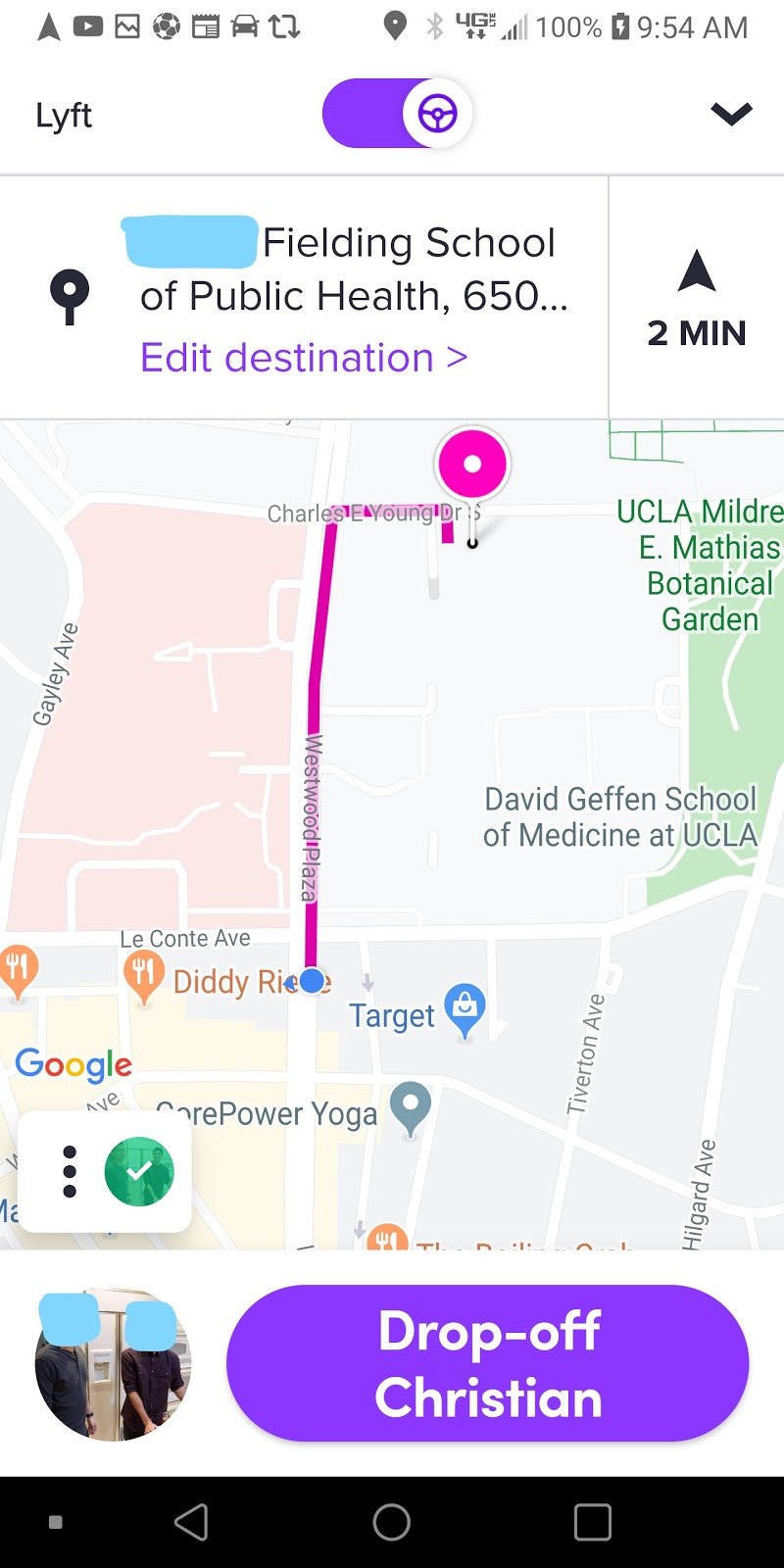
By clicking the navigate tab on the screenshot (above left), you will be given turn by turn directions towards your destination just like you were during the pick-up process. Now you are close to dropping off, once you get to your drop-off the following is what you will encounter.
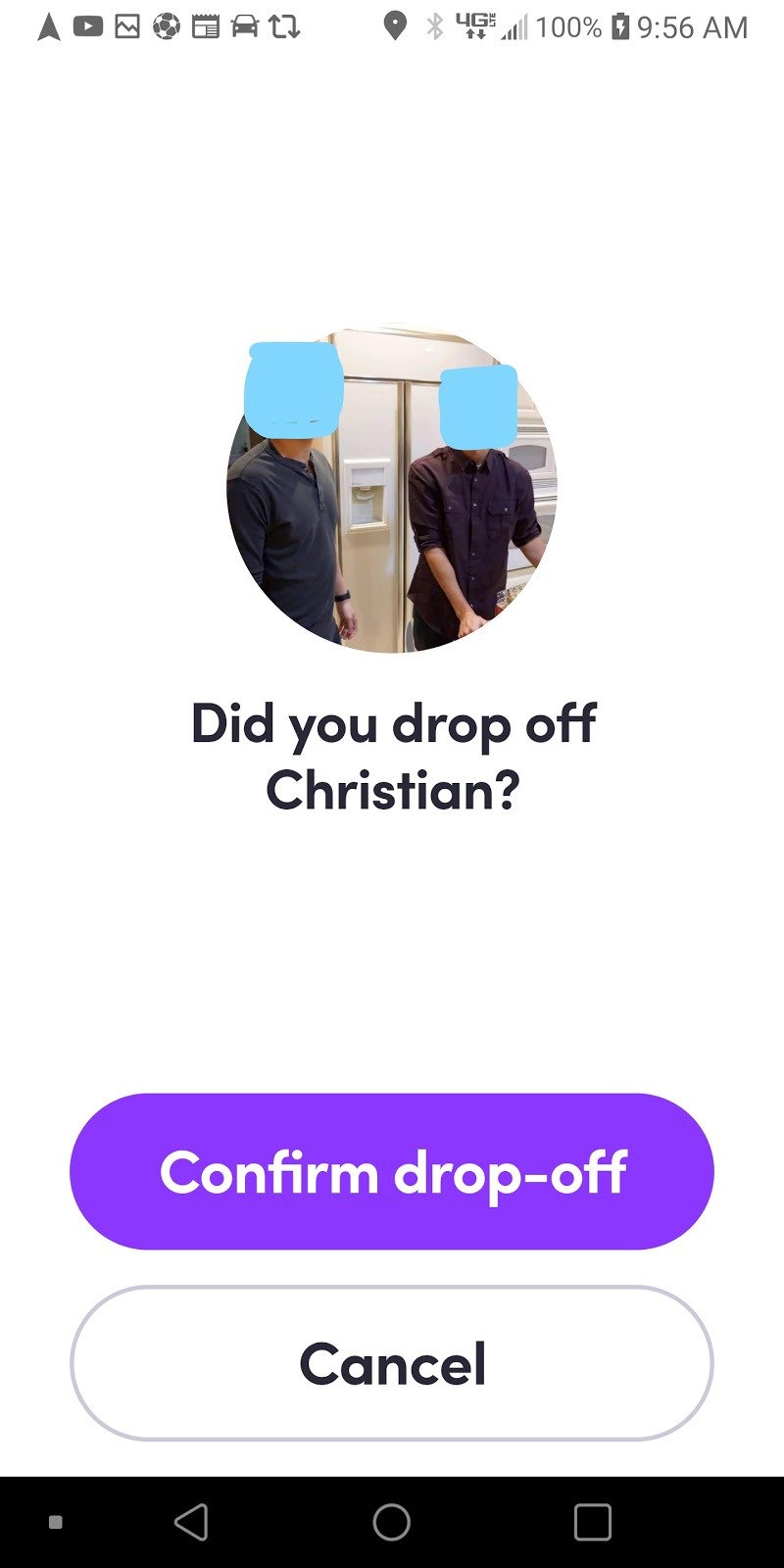
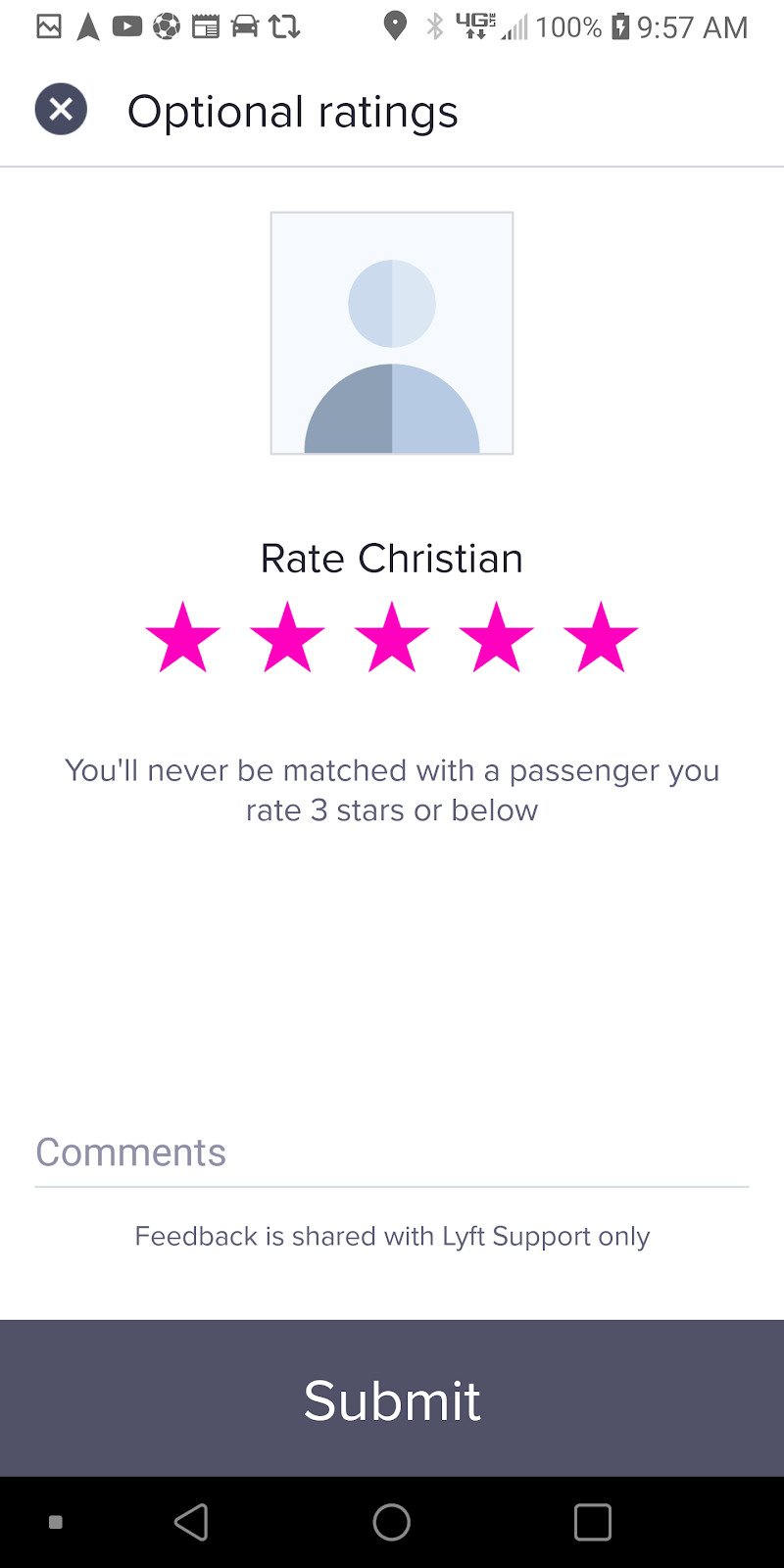
Click on Confirm Drop-off, you will have about 3 seconds to tap on the rolling countdown clock with your net fare amount, if you do so, you will be directed to the rating screen as seen above where you will get to rate the passenger and possibly leave a comment about the specific ride. If you don’t wish to do so, after 24 hours both rider and driver rating will be a 5* default. However, I always make sure to go back and rate my passengers in the app.
To find out what you got paid for the trip, either click on Dashboard and Ride Details tabs or tour Earnings Icon on the home screen. You will see these three screens! This is where you can also rate the passenger within 24 hours of completing the trip.
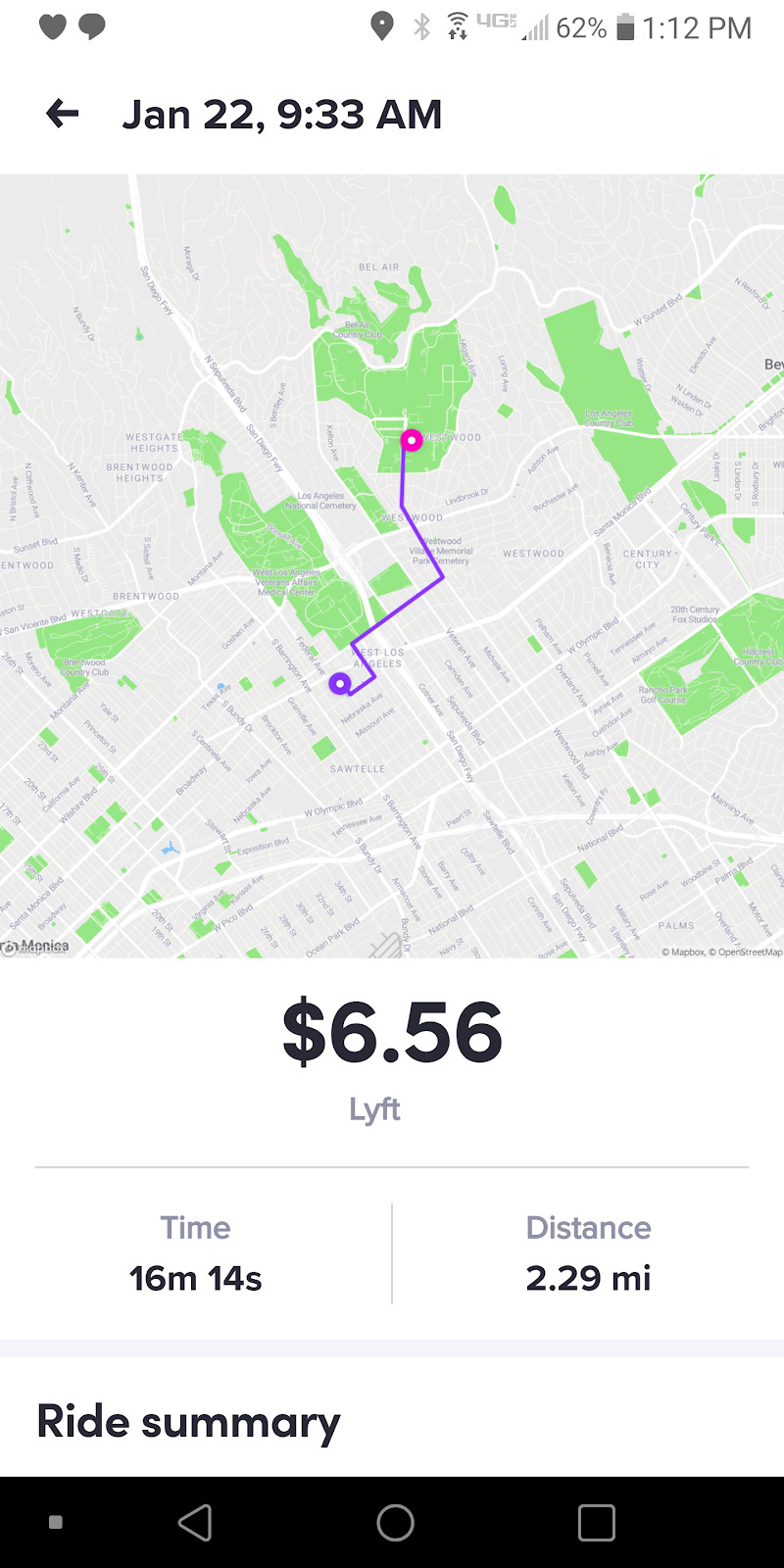
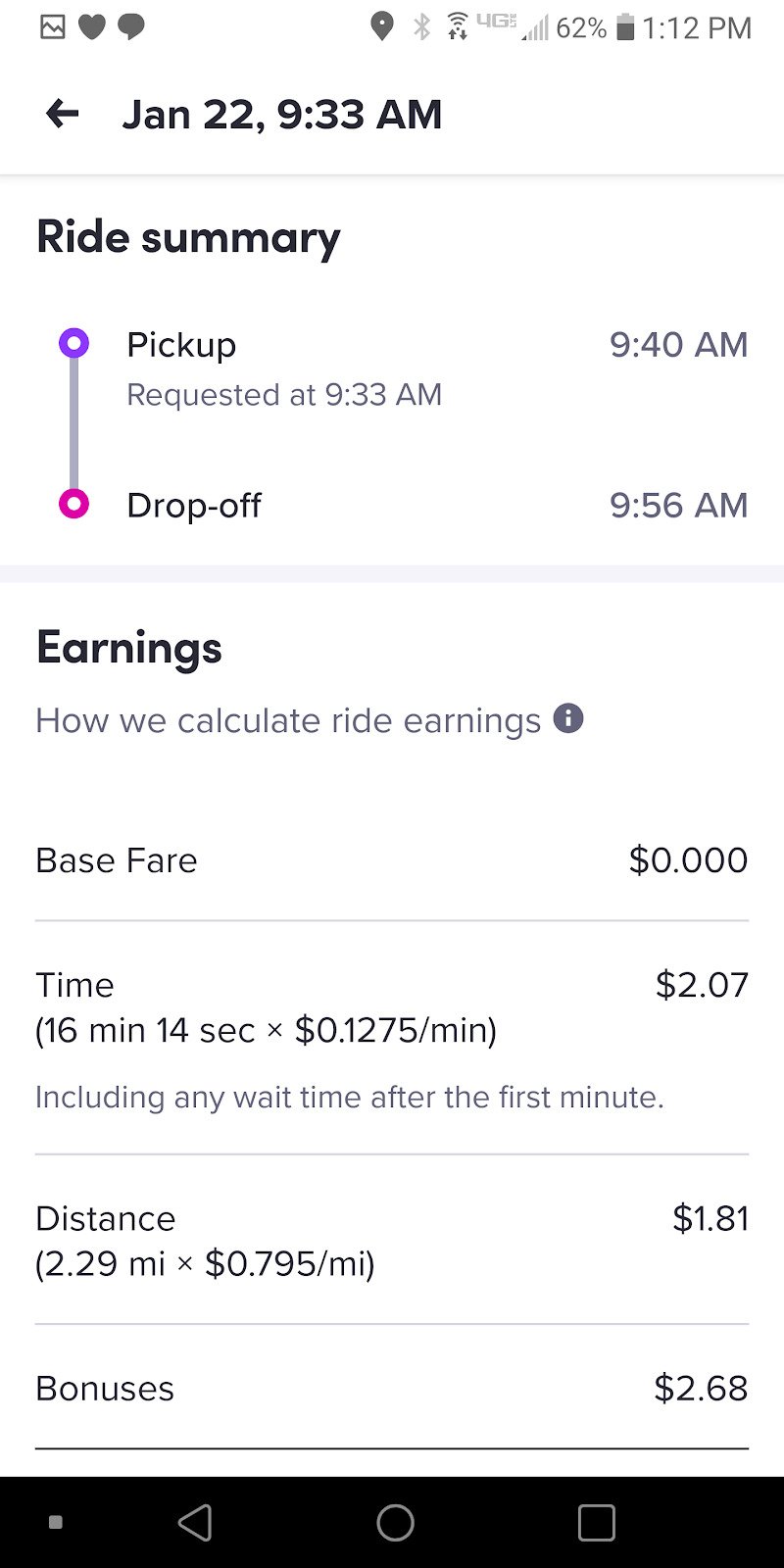
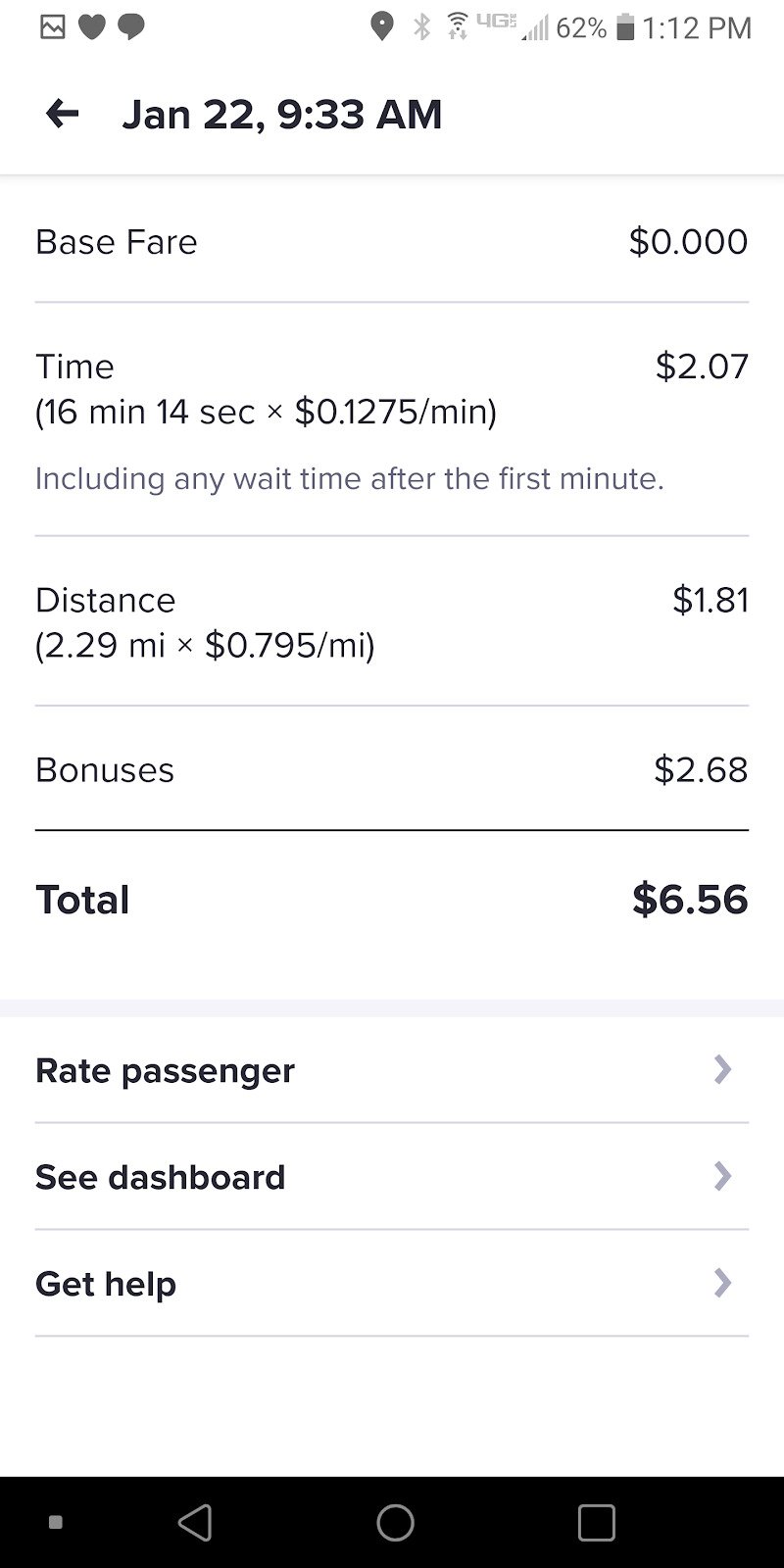
Congratulations, you have successfully completed your first trip on the Lyft platform.
Before you drive for the first time, get to know the areas you’ll be driving around. While the Lyft driver app is integrated with Google Maps to guide your trips, your knowledge for the neighborhoods will help you feel confident on the road. Whether you drive in the city or suburbs, this familiarity will keep you on track.
Read your rider’s mood when they enter your vehicle, some riders want to chat while others like to relax quietly in your backseat. Start off with a friendly greeting and ask how the rider’s day is going to gauge their mood. If a rider cheerfully responds, it’s likely that they are up for some banter and conversation. When your greeting receives little enthusiasm, the rider probably prefers silence. Go with the passenger’s flow. Not sure what to talk about with your riders? I suggest using the pickup area to spark dialogue. When you’re picking up a rider near a college campus, they could be a student. This opens up conversation about classes, spring or winter break, college sports, and other college-related topics. The trip destination can similarly inspire discussion. If your rider is heading to the airport, you could ask if they’re going on vacation or a business trip.
When you arrive at the pickup location and the passenger isn't ready to go, you can call or your rider anonymously through the Lyft driver app. Ask about the best way to identify them: appearance, clothes, standing spot, and so on.
I have done over 1500 rides with a 4.99 rating, what’s the secret to my high rating and glowing rider comments? I'm outgoing, cordial but no nonsense. It's your private car, it's your private space. Have fun with it! Your positive demeanor and friendly spirit are contagious and will make your rider’s day brighter. A simple smile or pleasant conversation can make a big difference in getting additional tips.
How would I deal with a challenging rider?
Like Uber, Lyft has safety measures included in the driver app as I explained above, it is your car, your private space, you have the right to kick out passengers you feel unsafe with.
Protected ratings: If you ever think you were unfairly rated, reach out to the Lyft support team, they'll hopefully make sure you aren’t negatively impacted for things you can’t control (like traffic etc.).
Cancellations: If you feel unsafe at any point, you can always cancel the ride and follow up with Lyft’s support team with details on why you cancelled so it doesn’t affect your rating.
2-way ratings system: If you rate a passenger 3 stars or less, Lyft will make sure you aren’t matched together again. They also monitor passenger ratings and suspend accounts to help keep the community safe.
Emergency assistance: If you ever need urgent assistance, tap ‘Call me’ from your driver app. You can also use the newly introduced 911 app right within the driver app.
How am I covered in the event of an accident?
If you’re in an accident or receive a citation, pull over and get to a safe place. Then, contact the Lyft support team to report it.
Dedicated roadside assistance: Through our driver loyalty program Accelerate, Lyft offers discounts for Allstate’s best-in-class roadside assistance including fuel delivery, lockouts, tire changes, and towing.
Insurance: In addition to your own insurance, Lyft offers Phase 1, 2 and 3 insurance from the moment you switch into driver mode until you drop off your last passenger of the day. Although this insurance increases your liability limits up to 1 million dollars, I highly recommend that you get additional Rideshare Insurance in addition to your own policy since most personal insurance policies don't cover accidents for Rideshare driving. Also, don't forget the $2500 deductible you'll face under the Lyft policy.
What if I need to cancel a ride?
Lyft’s cancellation policy. It’s not you, it’s them. (... Well, it’s sometimes you.)
Cancellations are here for when things don’t go to plan, but they tend to be a bad experience for everyone involved. Choosing wisely is so important. If you cancel too often, your account could be at risk of deactivation. I recommend using your best judgement when cancelling rides. Your car, your choice.
Emergency: If you have an emergency and cannot pick up a ride you have already accepted, you can always cancel the ride.
Safety: There are a number of concerns that are perfectly acceptable if you need to cancel a ride, including:
When and where should I drive?
Driving for Uber or Lyft is not a 9-5 job, you must figure out the busiest times in your city in order to be profitable. Morning and evening rush hour and weekends present the best opportunities to make money.
How do driver ratings work?
At the end of each ride, you and your passengers have the opportunity to rate each other on a scale of 1 to 5 stars, with 5 being the best. Your driver rating is the average of your last 100 ratings (4.8 or higher is great!) Make sure you let Lyft support know if you were unfairly rated so they can help. If a passenger forgets to rate you, after 24 hours you’ll automatically get 5 stars and vice versa.
How do I prep my car?
While all you really need to earn is your Lyft Driver app, Lyft emblem, and any city-specific documents, adding a little TLC will make the ride more memorable for everyone. Making sure your passengers are comfortable in the car creates a smoother ride. Keeping a clean, odor-free car is key to a pleasant Lyft ride. If your seats and trunk are clutter-free, then you can make way for luggage and other belongings. Have an I-phone and Android phone charger, saving passengers from a 0% battery makes you the hero. Using a phone mount allows you to keep your hands on the wheel and eyes on the road. It will give your passenger a good vibe about your safety consciousness.
Comments
How to guide new Lyft drivers through the process of accepting their first ride using the app. Just like in blocky blast where mastering each level requires understanding the mechanics, successfully navigating the Lyft platform is crucial to maximizing earnings and providing a smooth passenger experience.
The ever-increasing application improvements really bring convenient utility applications. Follow and explore and exchange knowledge together. Update with new pokemon clicker sources of information.